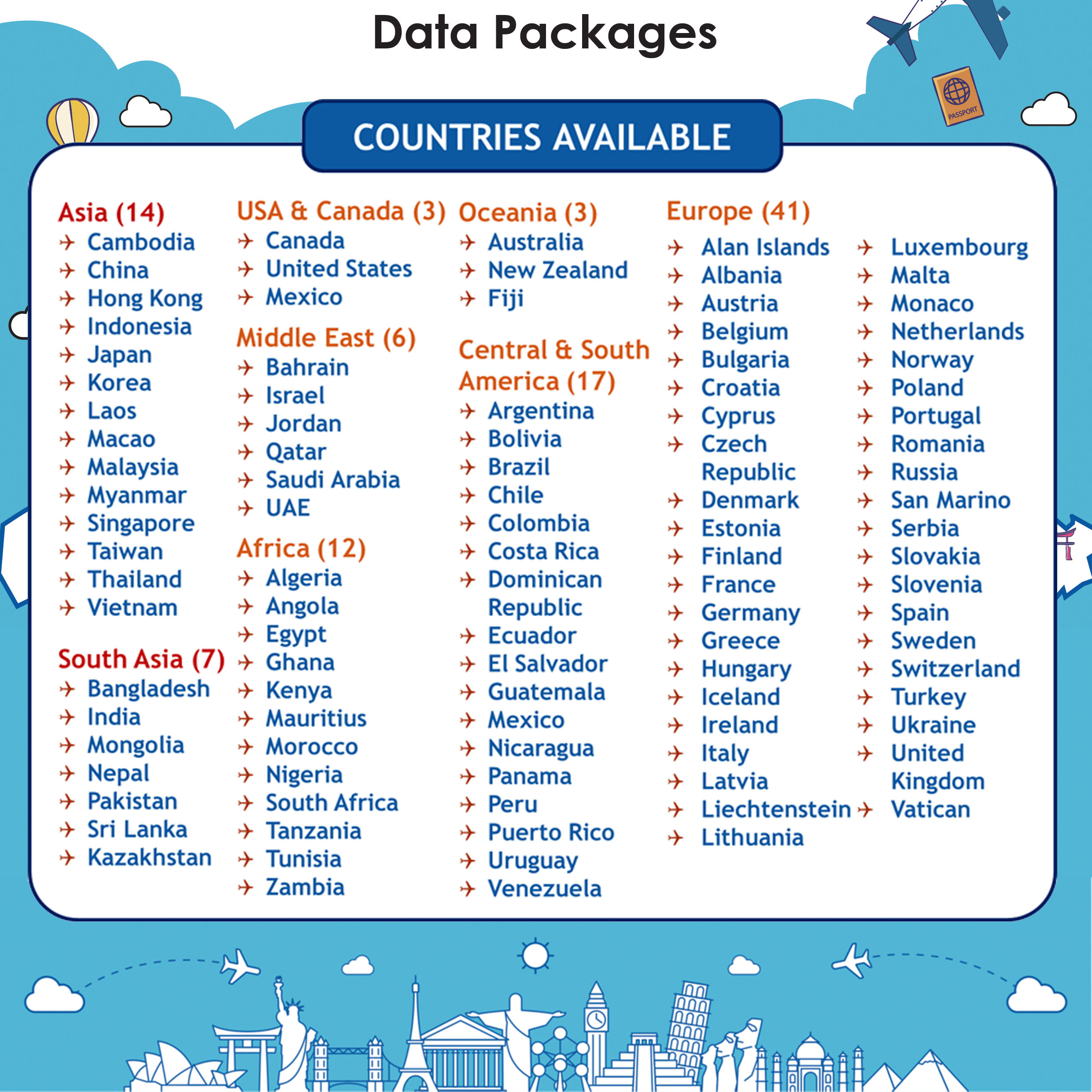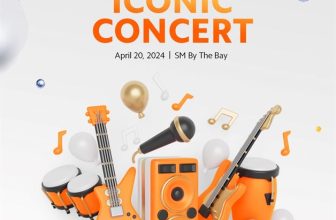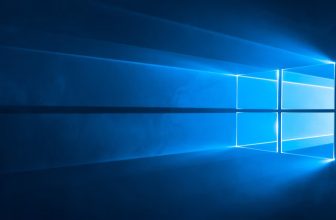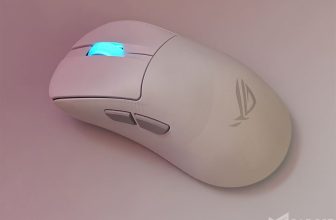Cherry Mobile has recently launched CherryRoam, a device which gives you high-speed 4G connectivity in over 100 countries around the world at flexible per GB rates.
Cherry Mobile has recently launched CherryRoam, a device which gives you high-speed 4G connectivity in over 100 countries around the world at flexible per GB rates.
 The device works mostly like a pocket WiFi, except that this one is powered by a SIM-less solution from GlocalMe, which allows it to connect to any partner network around the world, automatically selecting the one with the strongest signal. It’s also fitted with a 4-inch touch display that allows you keep track of your data usage via the CherryRoam app, and can also accommodate up to 5 devices connected simultaneously.
The device works mostly like a pocket WiFi, except that this one is powered by a SIM-less solution from GlocalMe, which allows it to connect to any partner network around the world, automatically selecting the one with the strongest signal. It’s also fitted with a 4-inch touch display that allows you keep track of your data usage via the CherryRoam app, and can also accommodate up to 5 devices connected simultaneously.
You may also purchase data packages for your trip through the app. Available payment methods are Credit Card, or via PayPal. Rates start for as low as PhP250 for 1GB, valid for 3 days.
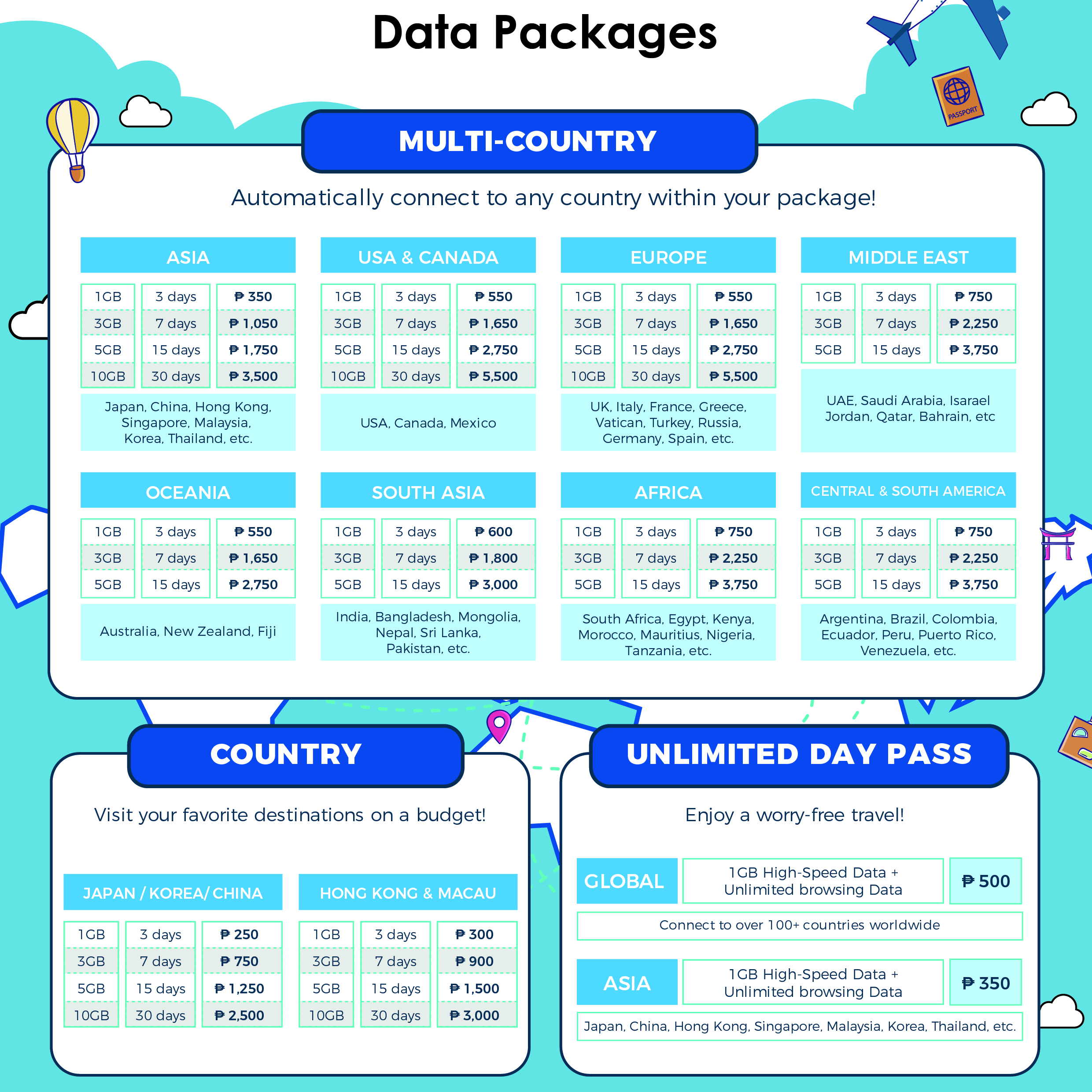 No need to worry about bringing an additional power pack with you, as CherryRoam can also function as a power bank, thanks to its massive 5,350mAh battery, allowing you to surf all-day without problems.
No need to worry about bringing an additional power pack with you, as CherryRoam can also function as a power bank, thanks to its massive 5,350mAh battery, allowing you to surf all-day without problems.
[su_quote cite=”Jacy Chua, CMCI’s Chief Finance Officer”]Cherry Mobile Communications’ vision has always been about providing affordable connectivity to all Filipinos. Since the launch of Cherry Prepaid three (3) years ago, we have offered affordable data, call, and text rates with significantly longer validity to our subscribers. Now with the launch of CherryRoam, we are extending that affordable data connectivity not just in the Philippines, but globally. This partnership with GlocalMe will surely empower all users to gain global data access to more than a hundred countries at competitive rates.[/su_quote]
CherryRoam is now available at select Cherry Mobile concept stores and select Travel Club outlets for PhP6,990. You may also order by sending an inquiry to [email protected] or by sending an SMS to 0996-668-7777.
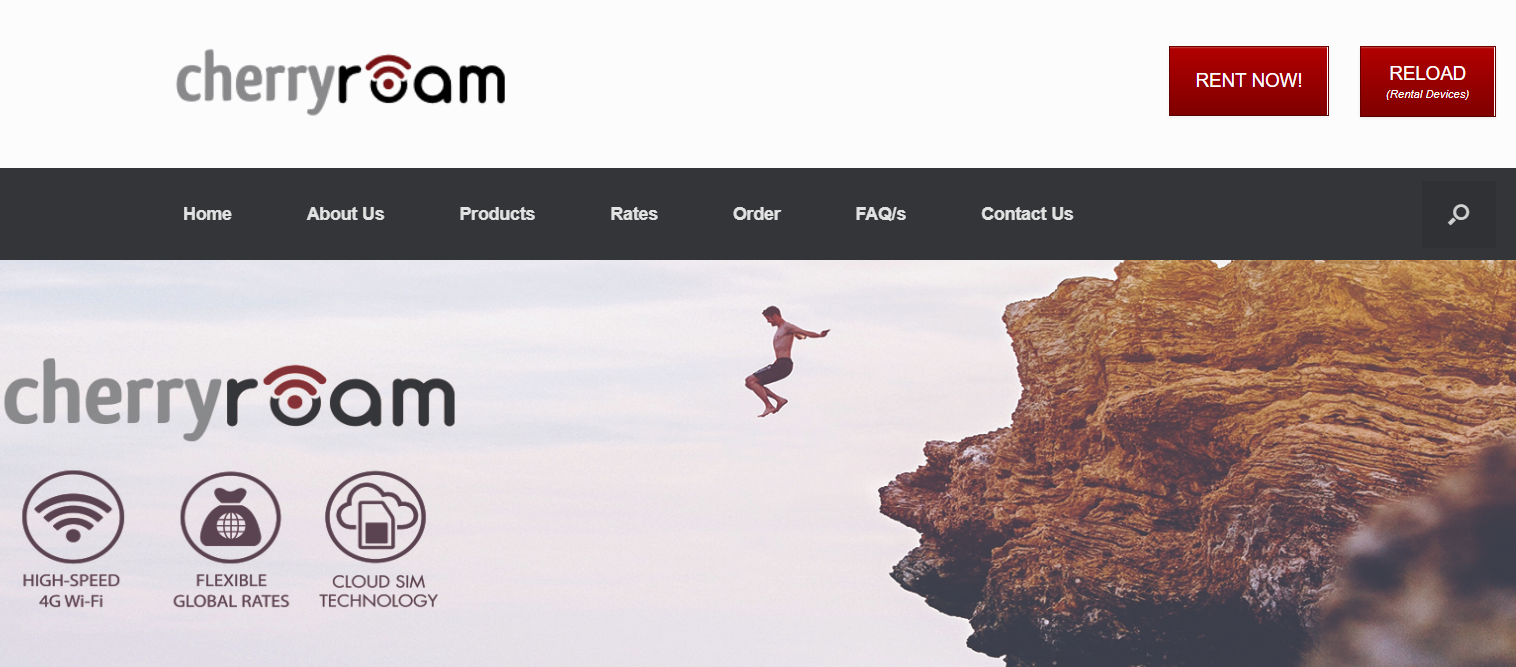 For non-frequent travellers, CherryRoam is available for rental as well. All you have to do is visit cherryroam.com.ph, click on the RENT NOW button, and select your data package. It will also be available for rent in Klook. You’ll also use the same website to top-up, just click on the RELOAD button.
For non-frequent travellers, CherryRoam is available for rental as well. All you have to do is visit cherryroam.com.ph, click on the RENT NOW button, and select your data package. It will also be available for rent in Klook. You’ll also use the same website to top-up, just click on the RELOAD button.
Emman has been writing technical and feature articles since 2010. Prior to this, he became one of the instructors at Asia Pacific College in 2008, and eventually landed a job as Business Analyst and Technical Writer at Integrated Open Source Solutions for almost 3 years.