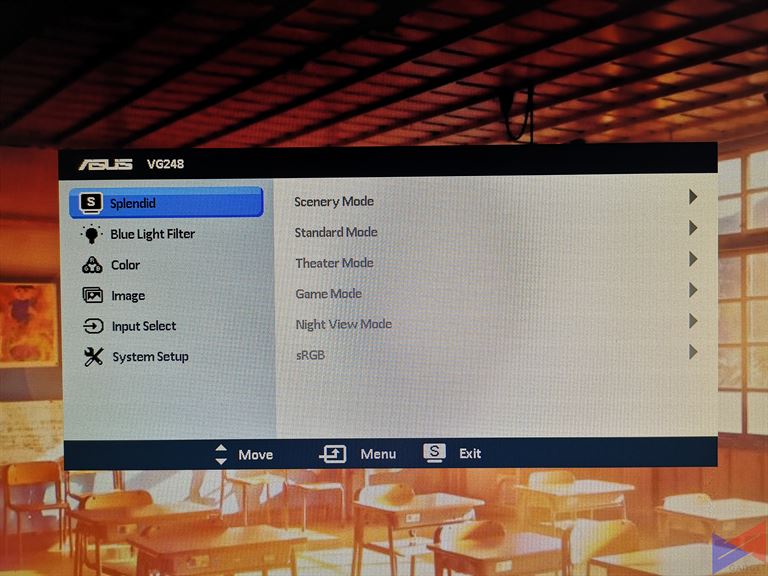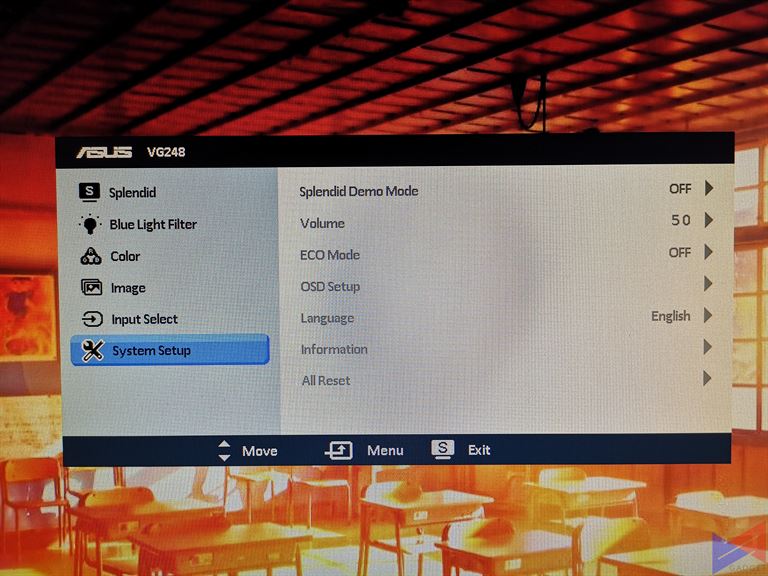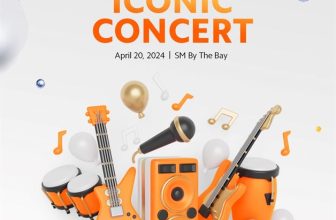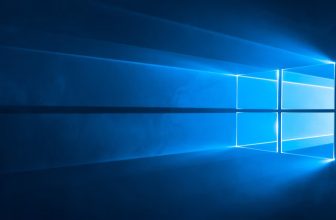It’s always important to be able to appreciate the visual quality of video games. And for that, you’ll need to have the proper monitor, packed with features that will not only let you enjoy the eye-candy graphics, but will also give you that little but essential competitive edge.
The ASUS VG248Q is one of the company’s previous attempts to cater to that specific market. It offers 144Hz refresh rate and 1ms response time, which are core to fast-paced games, and can even make general use, just a bit more visually appealing.
ASUS VG248QE Monitor Specs
[table id=111 /]
Design and Build Quality
 The very first thing that you’ll notice with the VG248QE is that, unlike ASUS’ current lineup of monitors, it utilizes a glossy finish, which was quite a popular design language back then. And while I’m personally not bothered by that at all, I can see why it’s a “love it or hate it” thing. it’s a smudge magnet.
The very first thing that you’ll notice with the VG248QE is that, unlike ASUS’ current lineup of monitors, it utilizes a glossy finish, which was quite a popular design language back then. And while I’m personally not bothered by that at all, I can see why it’s a “love it or hate it” thing. it’s a smudge magnet.
 The second you’ll notice is that, this monitor’s bezels are thicker compared to the current lineup. Again, let’s not forget the fact that this was launched a few years back, and perhaps, it was an engineering marvel of its time. When using it however, it really doesn’t seem bothersome.
The second you’ll notice is that, this monitor’s bezels are thicker compared to the current lineup. Again, let’s not forget the fact that this was launched a few years back, and perhaps, it was an engineering marvel of its time. When using it however, it really doesn’t seem bothersome.
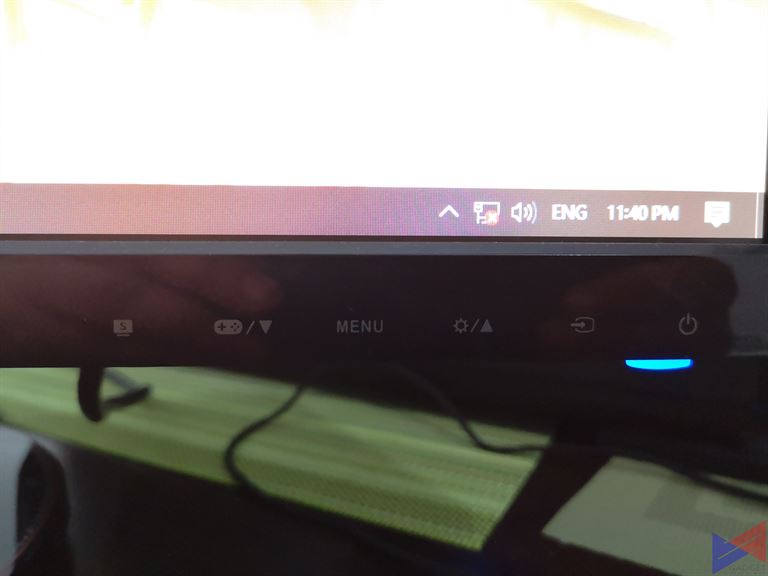 Up front is the ASUS and HDMI logo, along with the labels for the button controls, which are found at the bottom, and are used to navigate the on-screen display. While it’s not as intuitive as say, the joystick mechanism found on the brand’s high-end models like the PG27VQ, the labels are very straightforward, and the buttons themselves are easily distinguishable, and are responsive enough.
Up front is the ASUS and HDMI logo, along with the labels for the button controls, which are found at the bottom, and are used to navigate the on-screen display. While it’s not as intuitive as say, the joystick mechanism found on the brand’s high-end models like the PG27VQ, the labels are very straightforward, and the buttons themselves are easily distinguishable, and are responsive enough.
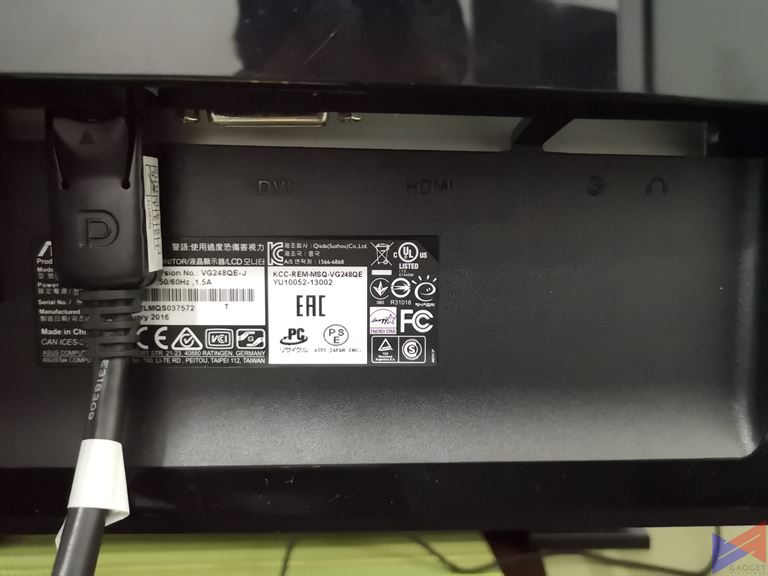 At the back, you’ll find an HDMI port, a DisplayPort, a legacy DVI port for older systems, a headphone jack, and a power port. That means you can connect this monitor to just about anything, from a laptop, to a high-end rig with no problems. There’s also the usual branding, and a cable management slot, which is a good addition.
At the back, you’ll find an HDMI port, a DisplayPort, a legacy DVI port for older systems, a headphone jack, and a power port. That means you can connect this monitor to just about anything, from a laptop, to a high-end rig with no problems. There’s also the usual branding, and a cable management slot, which is a good addition.
 If there’s anything I don’t like about the design though, it’s the stand. I mean, let’s face it. It works, but I just wished that it was a bit simpler. I mean I get it. The monitor is 3D ready, but it doesn’t have to be in my face whenever I look down.
If there’s anything I don’t like about the design though, it’s the stand. I mean, let’s face it. It works, but I just wished that it was a bit simpler. I mean I get it. The monitor is 3D ready, but it doesn’t have to be in my face whenever I look down.
 As far as flexibility is concerned, you’re covered, as the monitor can be tilted, swiveled, and its height can be easily adjusted. It’s VESA mountable and can even rotate to portrait orientation, should you use it as part of a multi-monitor set up. There’s also room for cable management, which is a nice touch.
As far as flexibility is concerned, you’re covered, as the monitor can be tilted, swiveled, and its height can be easily adjusted. It’s VESA mountable and can even rotate to portrait orientation, should you use it as part of a multi-monitor set up. There’s also room for cable management, which is a nice touch.
Performance
The VG248QE uses a TN Panel, so colors may not be as vivid, but that allows for faster response time. It has Full HD resolution, and 144Hz refresh rate, which you can really appreciate not only when playing games, but also during daily tasks such as browsing the web or just playing around with the menus. There’s a hint of fluidity that you won’t find in say, a 60Hz monitor.
 Anyway, as far as games are concerned, this monitor delivers as it says. In fast-paced titles like PUBG, my character movements are just smoother and more fluid compared to my old 60Hz monitor. There’s just a world of difference in performance. Actions like aiming down sight also seem snappier.
Anyway, as far as games are concerned, this monitor delivers as it says. In fast-paced titles like PUBG, my character movements are just smoother and more fluid compared to my old 60Hz monitor. There’s just a world of difference in performance. Actions like aiming down sight also seem snappier.
 Racing games like Project Cars also look more visually appealing, as the fast movement really benefits from the high refresh rate. You’ll sense every object’s fluid moment, which adds an additional element of immersion to the experience.
Racing games like Project Cars also look more visually appealing, as the fast movement really benefits from the high refresh rate. You’ll sense every object’s fluid moment, which adds an additional element of immersion to the experience.
One thing to note is that by default, this monitor doesn’t have NVIDIA’s G-Sync, which is kind of expected at its price point, and is personally fine with me, since I rarely use it. As far as the speakers go, they fall short in clarity, and bass is almost non-existent. They do have decent volume at least.
Software
The VG248QE features an easy to navigate on-screen display. While its white and blue text layout may seem a bit boring, it doesn’t fall behind as far as functionality is concerned.
Splendid, which is now called Game Visual on the newer models, gives you a number of display presets for every situation, such as when watching movies or for gaming. I personally prefer Scenery Mode, as it seems to amp up the colors, making them look more vivid.
 GamePlus is also present, and lets you add a crosshair or a timer on your screen, to aid in gameplay.
GamePlus is also present, and lets you add a crosshair or a timer on your screen, to aid in gameplay.
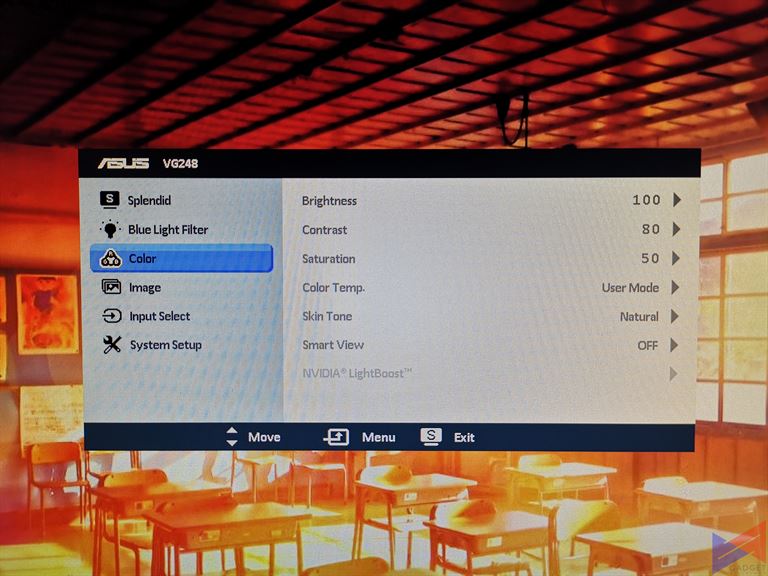 It also allows you to manually adjust color, brightness, saturation, sharpness, color temperature and numerous other options, if you do prefer manual tuning. You can also adjust the speaker volume, the transparency of the OSD, and change the language.
It also allows you to manually adjust color, brightness, saturation, sharpness, color temperature and numerous other options, if you do prefer manual tuning. You can also adjust the speaker volume, the transparency of the OSD, and change the language.
Emman has been writing technical and feature articles since 2010. Prior to this, he became one of the instructors at Asia Pacific College in 2008, and eventually landed a job as Business Analyst and Technical Writer at Integrated Open Source Solutions for almost 3 years.