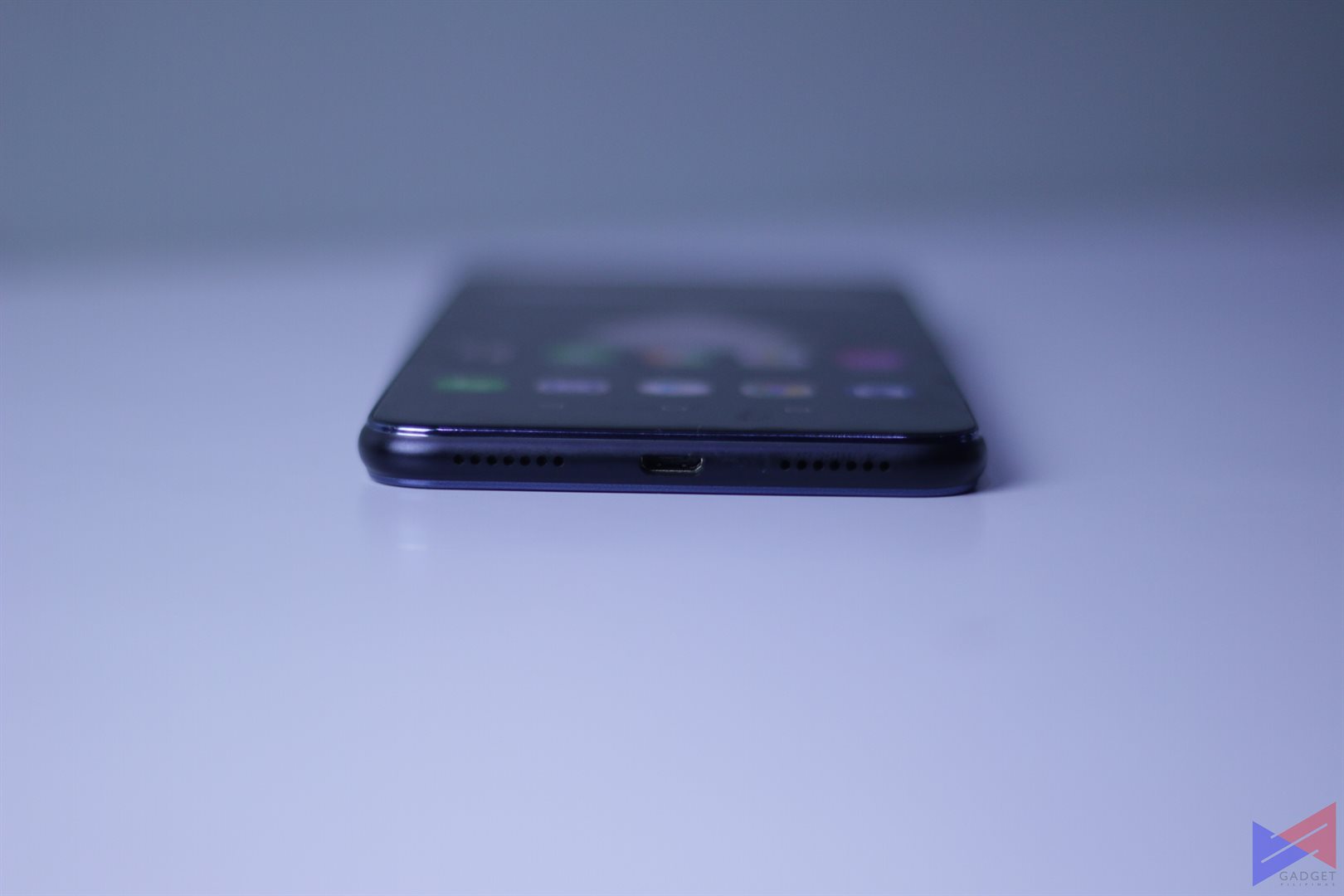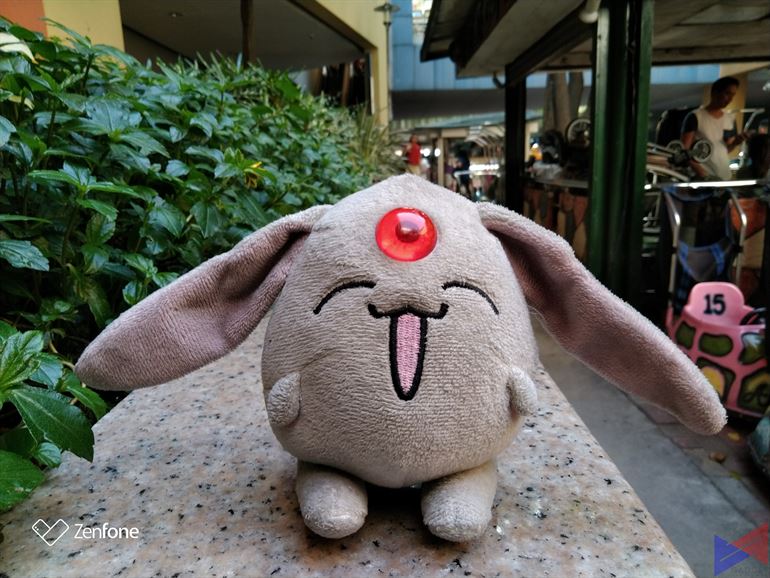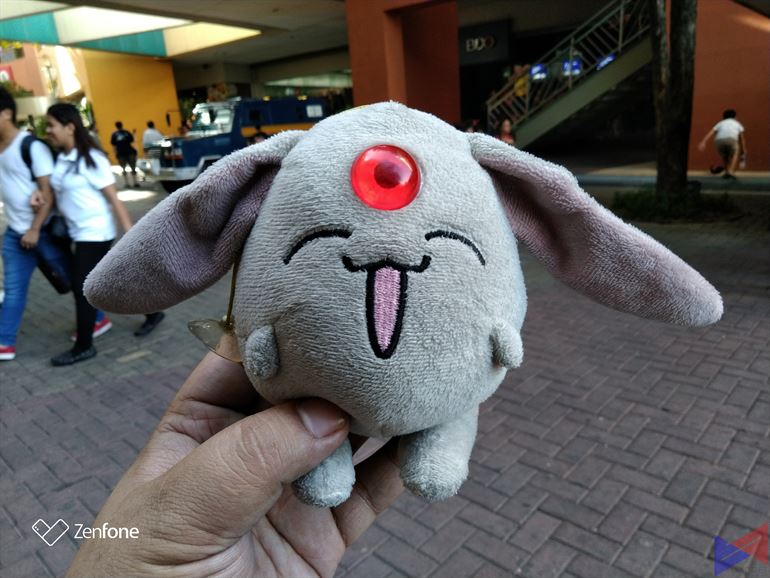ASUS aims to “bounce back” with its newest Zenfone 5 series smartphones with what’s basically, a ground-up work. From the design, to the internals, these new devices are a culmination of the things that made the previous generations a hit, added with numerous improvements.
Today, we take a look at the Zenfone 5Q, which is supposedly the most affordable of the lot. Despite that however, this phone doesn’t resemble anything budget at all. It’s got an 18:9 display, a powerful octa-core processor, and dual rear cameras both at the front and back.
ASUS Zenfone 5Q Specs:
- 2.21GHz Qualcomm Snapdragon 630 octa-core processor
- 4GB of RAM, 64GB of storage expandable via microSD card
- 6-inch 18:9 FHD+ display with 2.5D glass
- 16MP (f/2.2) + 8MP (f/2.4, 120° wide-angle) rear cameras, PDAF, 4K video recording
- 20MP (f/2.0) + 8MP (f/2.4, 120° wide-angle) front cameras, Softlight LED Flash
- Fingerprint Sensor, NFC, Dual SIM, Triple Slot Tray, 4G/LTE
- ZenUI 4.5 on top of Android 7.1.1 Nougat
- 3,300mAh battery
Design and Build Quality
The Zenfone 5Q looks and feels very premium, thanks to 2.5D glass on both the front and back. While it’s common for a phone with an 18:9 display to have minimal bezels, ASUS has oddly decided to retain it, and to me, that actually made the phone look more unique.
The sides are made of a somewhat rubbery material which is very grippy. That makes picking up the phone from a flat surface easier. Of course, you always have the option of using a case.
The back panel is still a smudge magnet, and has that annoying sticker which contains information about the device. I think it would’ve been better if they got rid of it, so that the design would look, somehow more seamless.
The device uses a triple slot tray, to the benefit of those who can’t afford to sacrifice a SIM card for expanded storage. Sadly, it still sticks to a standard microUSB port, in a time wherein most competitors have already shifted to Type-C.
The Zenfone 5Q sports a 6-inch FHD+ display, which exhibits vibrancy from top to bottom. Blacks are deep, icons are detailed, text is sharp, and the colorful approach of ZeN UI perfectly compliments it.
Performance
- zenfone5q system 2
- zenfone5q system 2
- zenfone5q system 3
- zenfone5q system 3
- zenfone5q system 4
- zenfone5q system 4
- zenfone5q system 5
- zenfone5q system 5
The Zenfone 5Q runs on the Qualcomm Snapdragon 630 processor, which can supposedly deliver over 30% improvement in performance compared to the well-loved Snapdragon 625. It also has 4GB of RAM, enough for most users.
As far as daily tasks are concerned, the phone handles them well, like a hot knife cutting through butter. Throughout the time I was using it as a daily driver, I didn’t encounter any slowdown, stutters or lags when navigating the user interface. Apps were also quick to open, and switching between running ones didn’t pose any problems.
Of course, a lot of you are probably asking, so how does that 30% translate into games? Well, that means you can play NBA 2K18 smoothly at medium settings. You can also play PUBG mobile on Low Settings, Rules of Survival at Excellent Settings. Another good thing to note is that the phone manages its thermals well, as I only felt a slight heat buildup on the rear panel.
Camera
Both the front and rear cameras are augmented by a secondary shooter with a wide-angle lens, so you can fit more subjects in a single shot.
The good thing is that, yes you’ll be able to get more things in a shot, though it won’t be as detailed as you’d expect.
For a contrast, the main cameras are a different story. Shots look detailed, crisp, sharpness is just right, and color accuracy is on point.
While the front camera does a good job of taking detailed selfies, the depth of field effect does show a bit of pixelation, and is at times, inaccurate as to which portions to and not to blur.
At times, it also overexposes the background such that even the minor details are lost. The rear camera does a better job, but it does tend to struggle at times in terms of focusing, especially when the subject is small.
Software
- zenfone5q system 15
- zenfone5q system 15
- zenfone5q system 13
- zenfone5q system 13
- zenfone5q system 18
- zenfone5q system 18
- zenfone5q system 16
- zenfone5q system 16
At the time of writing, the device runs on ZenUI 4.5 on top of Android 7.1.1 Nougat, apparently with an update to ZenUI 5.0 and Oreo in Q3. I know. I know, that’s a long wait. But if that’s what it takes for them to thoroughly ensure that the release will have minimal issues, then that’s worth a wait.
- zenfone5q system 11
- zenfone5q system 11
- zenfone5q system 12
- zenfone5q system 12
- zenfone5q system 10
- zenfone5q system 10
- zenfone5q system 9
- zenfone5q system 9
As usual, you get the more simplified icon design, and a more minimalist look. There’s the usual goodies such as Double Tap to Sleep and Wake, Game Genie, BeautyLive, and more. Splendid, which can be used to change the screen’s color temperature is no longer present. You still get AudioWizard though.
There’s also Facial Recognition, which is quick enough when it works, but is inconsistent, especially in less than ideal lighting.
Battery
By playing a video on loop at 50% brightness and 80% volume, the Zenfone 5Q battery test started at around 7:30 AM at 100%. Guess what time it went down to 0%? 11:30 PM. That’s an astonishing 16 hours of continuous video playback in a single charge.
Verdict
The Zenfone 5Q is a very interesting device. It’s got a premium look and feel, the display is eye candy, the gaming performance is more than decent, and the software, while dated, seems well-optimized, and is packed with features that are actually of use, though facial recognition can me made more consistent. Battery life is also stellar.
On the other hand, while its cameras are still rough around the edges, you do get decent looking snaps. The depth of field effect, as well as the details, can still be improved, and focusing can also be made faster.
As to whether this device is a good sign for ASUS’ in its mission of bouncing back, that will be determined, when it gets a price, and hopefully a proper one.
Emman has been writing technical and feature articles since 2010. Prior to this, he became one of the instructors at Asia Pacific College in 2008, and eventually landed a job as Business Analyst and Technical Writer at Integrated Open Source Solutions for almost 3 years.