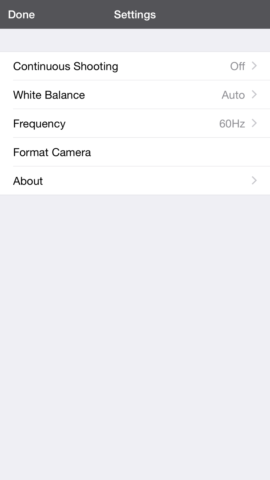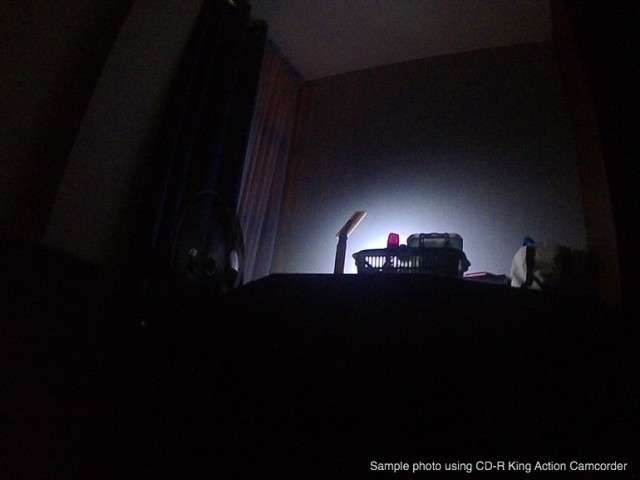Action camera is becoming a staple device when it comes to capturing and documenting travels. GoPro Inc, an American company focused on selling extreme-action cameras, has been selling a lot of these and has been hailed as the Pioneer and the go-to brand for such products. GoPro’s market is A and B though (until they released the entry-level GoPro Hero, which retails for around Ph8500, after-taxes). Sony and Garmin followed suit but their products are marred with slightly expensive price point.
Interest and sales of action cameras exploded when SJCam and other Chinese-brands sold less pricier variants. Suddenly, Xiaomi also followed the growing trend by introducing their Yi Camera. Gone are the days when an action cam would cost more than PhP8,000. Products of such type can now actually be bought between PhP1,5000 to PhP5,000 with varying specifications and features.
Almost a month ago, we featured an action camera from Kitvision (see our unboxing video here). A couple of weeks later, we received a review unit from CD-R King! Yes, we Filipinos, are highly familiar with the brand as it’s our go-to place for affordable USB storage devices and computer peripherals.
This is CD-R King’s Action Camcorder! We took this out for a spin during the holidays and we would like to share our thoughts on it and give our recommendations. We will also share actual photos and videos for your appreciation, but let me warn you – THERE MIGHT BE BIKINI SHOTS! Well… sort of.

Navigation
 Let me start off with navigating the camera. It’s compact size is definitely not an issue! You can put it in your pocket and even grab it wholly with your hand.
Let me start off with navigating the camera. It’s compact size is definitely not an issue! You can put it in your pocket and even grab it wholly with your hand.
There are 2 buttons above the camera: with camera facing outward, the left button is dedicated for On/Off and Menu, while the right menu is for taking photos and triggering highlighted menu item.
Long pressing the left button turns on or off the device. When the device is turned on, short pressing it would open a menu dedicated to the selected mode.

Selecting a mode (ranging from taking video, making it as car dash cam, taking photo, playback) may be done by clicking the capacitive button (marked as ‘M’) beside the 1.5-inch screen. Selecting the latter multiple times cycles the available aforementioned modes. It took us a while to learn it at first but we went on with a breeze after using it several times. (Ease level is 6 out of 10 in our books.)

Each modes has dedicated menus. For instance, when you’re in Photo Mode, light pressing the left button opens up the menu pane. The menu pane has 2 pages – mode menu and general settings menu. Pressing ‘M’ would allow you to cycle through these pages, and pressing the left and right capacitive directional keys would allow you to highlight specific item. It would have been better had CD-R King made it UP or DOWN keys than LEFT or RIGHT.
When the camera is placed inside the waterproof case, the only keys you can press are the left and right keys above the camera. Unfortunately, you need to pre-set the mode you wish to use prior to putting it inside the case. It’s quite an inconvenient task, but the camera may be used with a breeze afterwards especially if it’s already been paired with a smartphone via ad-hoc wifi connection.
Yes, the camera has a built-in WIFI connection, which may be used for remote viewing and capturing, and for downloading the videos and contents from the camera to your smartphone or tablet. This feature requires an application available on iOS and Android: iSmart DV. The said app may be downloaded for free.
Using the app on either iOS or Android is pretty straightforward. Once you’ve connected the camera to your smartphone via wifi, simply fire up the app and use it accordingly. Here are photos for your reference:
Quality of Output
Our expectations aren’t high prior to using the action camcorder. It’s not that we don’t trust CD-R King, but we are aware that the sensors and other parts used on this device are somewhat inferior to that of GoPro’s. But, we got ourselves into an awesome surprise: first, the action cam takes very acceptable photos (at its price); second, videos I took using it look good with very minimal issues; third, it works as expected!
Photos
The photo can take photos up to 4000×3000 resolution. It’s 12mp in pixel-parlance but it’s software assisted. The quality of photos we took further verify this. Photos we took aren’t great but are acceptable in our books.
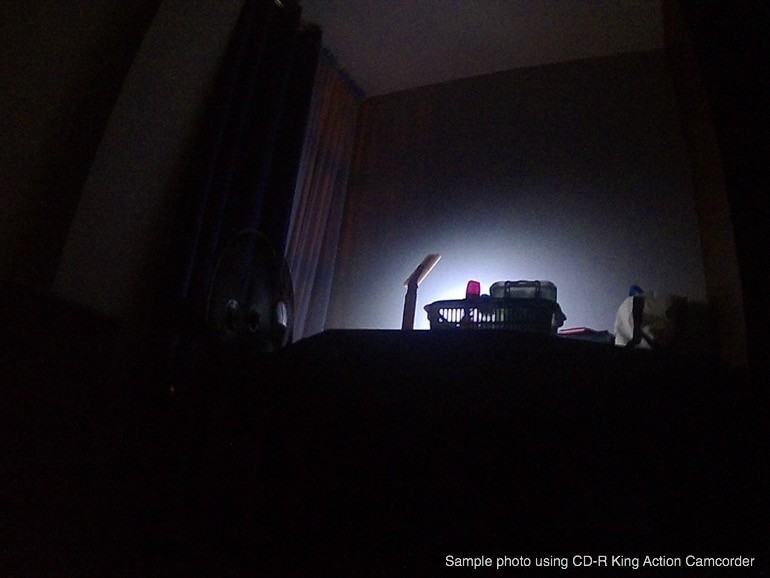
The original copy of the image above has a resolution of 4000×3000 with a registered aperture of f2.8 and ISO-400 (with 1 sec exposure time). There is noticeable noise, as seen in the photo, and it’s quite surprising to see such at ISO-400. We’re talking about a budget action camera here, trying to take a photo of a subject at extreme low light condition.

The photo above has the same EXIF details except for ISO (ISO-50) and exposure time (1/2000 sec) since it’s taken in great light quality condition. Foliage and leaves in the background are barely noticeable, and details of faces in the background are also in low quality. Color saturation and detail, on the other hand, are average.
If you’re going to take the CD-R King Action Camcorder to the beach, I’ve 2 additional photos for your appreciation.
Video
Taking videos using the CD-R King Camcorder is highly acceptable at its price. We’ve got a couple of sample videos below to see how we meant by highly acceptable. We were able to take videos underwater without any issues. Please bear in mind thought that we subjected the action camera to a “tissue test” first prior to submerging it underwater.
When the waterproof case is installed, the recorded audio is a bit indistinct and sometimes garbled. This shouldn’t be an issue since you’re going to put the waterproof case on when you’re to do extreme activities like surfing, swimming and even hooking it up on your helmet (during a motorcycle ride).
Verdict
CD-R King’s entry to the action camera race in the market is impressive! We managed to use the device longer than we expected because it fascinatingly works so well and proves to be a worthy action camera in a budget. If you’re looking for one, you can simply get one for less than 4,000, and available nationwide at your nearest CD-R King shop!
Specs:
- With Waterproof Case (Rating: IP68)
- LCD Display: 1.5″ TFT
- HDMI: 1080p
- Image Resolution: 4000×3000/3648×2736/3264×2448/2560×1920
- Video Resolution: 1920×1080@30fps
- Mode: Capture/Video/Setup/Playbacl
- File Format: MOV(H.264)/JPEG
- Lens View Angle: 120-degrees
- Built-in Wifi: IEEE 802.11 b/g/n
- I/O Port: Mini HDMI/Micro USB
- USB 2.0 Interface
- Charging Time: up to 5 hours
- Actual Usage Time: up to 1.5 hours
- Supports: Micro SD card up to 32gb
- Battery: 1000mAh
Giancarlo Viterbo is a Filipino Technology Journalist, blogger and Editor of gadgetpilipinas.net, He is also a Geek, Dad and a Husband. He knows a lot about washing the dishes, doing some errands and following instructions from his boss on his day job. Follow him on twitter: @gianviterbo and @gadgetpilipinas.