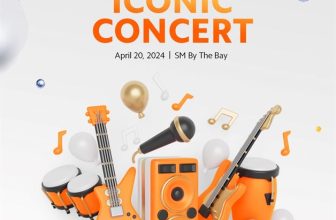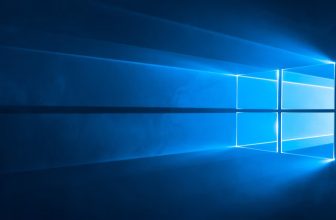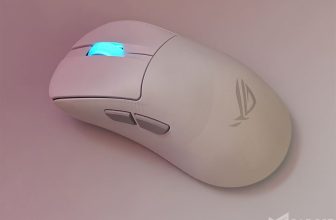ASUS ROG has finally confirmed the existence of the ASUS ROG Ally Gaming Handheld after its April Fools’ announcement through surprise preview videos from Dave2D and LinusTechTips. ASUS then followed up via a series of posts on their social media pages. Before the confirmation, we were able to gather evidence that ROG Ally was indeed a true product with a registered trademark and other social media posts from key figures.
DISCLAIMER: The ASUS ROG Ally unit featured in this article is an early engineering unit – a much earlier variant than what Dave2D and LinusTechTips used. Every aspect of the ROG Ally unit discussed in this article MAY or MAY NOT reflect in the retail version.
ASUS allowed us to tinker with the ROG Ally for a few minutes under STRICT SUPERVISION. Our time with the ROG Ally isn’t long enough to inspect every aspect of the device, especially its performance. Similar to Dave2D and LinusTechTip’s limitations in their respective previews, there are some aspects of the ROG Ally that we’re not allowed to talk about as we’re bound to an NDA. Not to mention that the unit we have is an earlier sample compared to what the YouTubers got, so performance and thermals will surely not be the same as the retail units.
A Closer Look

Right off the bat, the ROG Ally is eye-catching with its 7-inch screen and its Steamdeck-like form factor albeit considerably lighter. Upon holding it for the first time, I can immediately tell that the ROG Ally is one of the most ergonomic PC gaming handhelds, beating the weighty Steam Deck.

Considering that ASUS also offers gaming peripherals including controllers, the brand’s choice to use a circular D-pad instead of a cross D-pad is off-putting. The Ally is the only gaming handheld (among Steam Deck, Ayaneo, GPD, and OneXplayer) to use a circular D-pad. While the button feedback may or may not improve in the retail variant, it’s still going to be definitely hard to perform precise movements due to the nature of the circular D-pad.

The Joysticks feel great and are responsive, while we were not told whether or not the ROG Alyy is equipped with Hall effect joysticks, Linus mentioned in his video mentioned that his unit joysticks aren’t Hall effect sensors. Dave2D was able to showcase the modular joystick which seems to be easily user replaceable. Considering that the ASUS Raikiri and Raikiri Pro both don’t use Hall effect sensors, it’s likely that ROG Ally retail units will come with the traditional magnetic sensors. Speaking of the Raikiris, the XYAB buttons of the ROG Ally look and feel different from the Raikiri controllers. Button feedback is crispier than expected though it has some wobble – hopefully, the final version will come with better buttons.
We’re still hoping that ASUS will use Hall Effect sensors for better durability and have the ability to store it without the worry of potential joystick drift due to poor or improper storage, especially during travel. Personally, I wouldn’t mind paying the extra premium for the Hall effect sensors.

Asus is very clever with the design of the ROG Ally especially at the back of the device. The fan cutouts have a nonprotruding design, especially with the ROG logo on the left-hand side of the device. The chromatic slash taken from the ROG Strix line, adds a nice aesthetic to the device.

Unlike the Steam Deck, the ROG Ally only has one programmable back button on each side. The buttons feel great as they’re easier to reach and provide great feedback. However, it would’ve been nice to have the buttons lowered a little bit as only the index fingers are close and ergonomic enough to press the buttons. Of course, when your hand is using the triggers, the middle finger will naturally reach the rear buttons.

Both pairs of trigger buttons are satisfying to the touch thanks to their textured finish. ASUS seems to have missed another opportunity to integrate the Raikiri Pro’s step trigger for more customization.


While ASUS did inform us that the ROG Ally unit is an earlier prototype, we did notice design variations compared to Linus’ and Dave’s units. The power button on our sample is a plain button while both Youtubers had integrated fingerprint readers on their units. Moreover, our XG mobile connector has a white finish instead of gray.

We were not informed about the specifications of the 7-inch display but both Youtubers mentioned that its a 120Hz 1080p 16:9 IPS display which is a higher resolution and framerate than the Steam Deck and is pretty much on par with other handheld gaming displays.
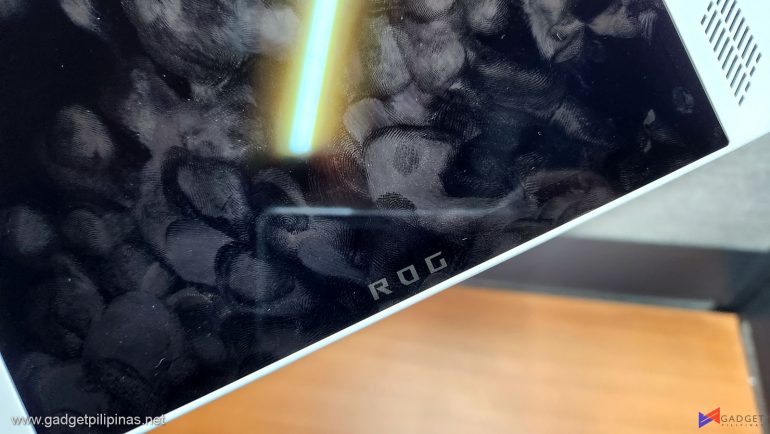
The display can reach up to 500 nits of brightness according to Dave2D. What was not discussed in both videos is the glossy finish that’s a fingerprint magnet. We do hope that the screen on the retail units will not attract as many fingerprints.
ROG Ally Hardware and Software
As mentioned earlier, there are some things we’re not allowed to talk about due to an NDA and our less than one hour of experience with the devices. We can, however, collate information from both Dave2D and LinusTechTip’s videos.
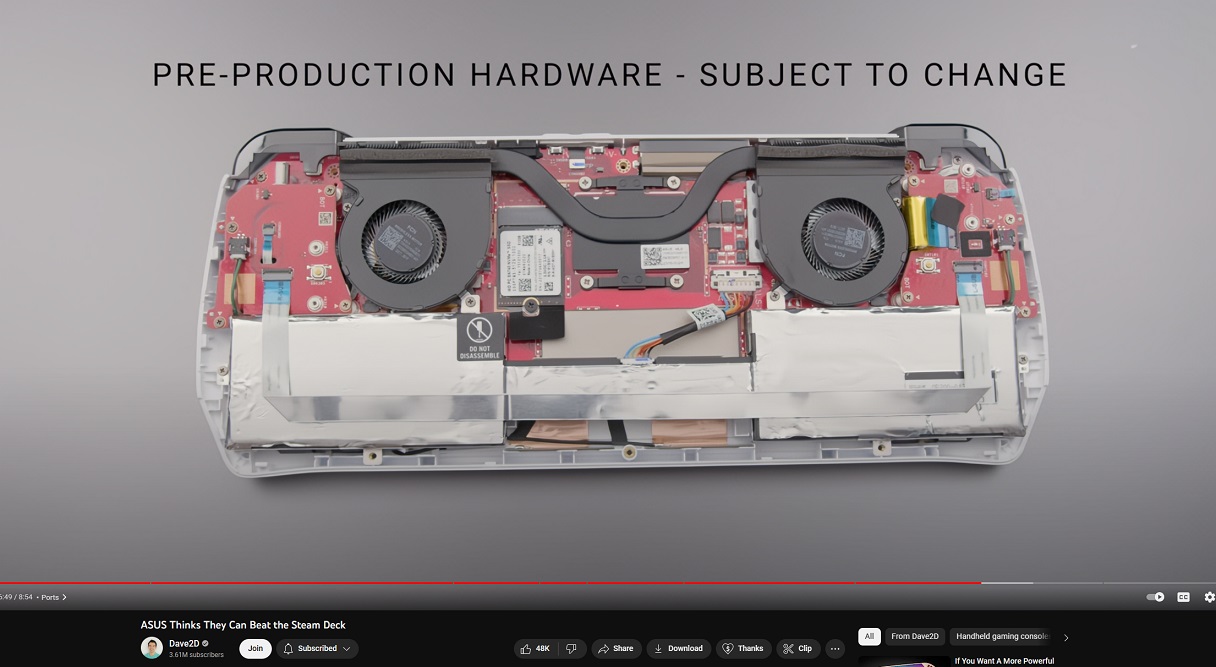
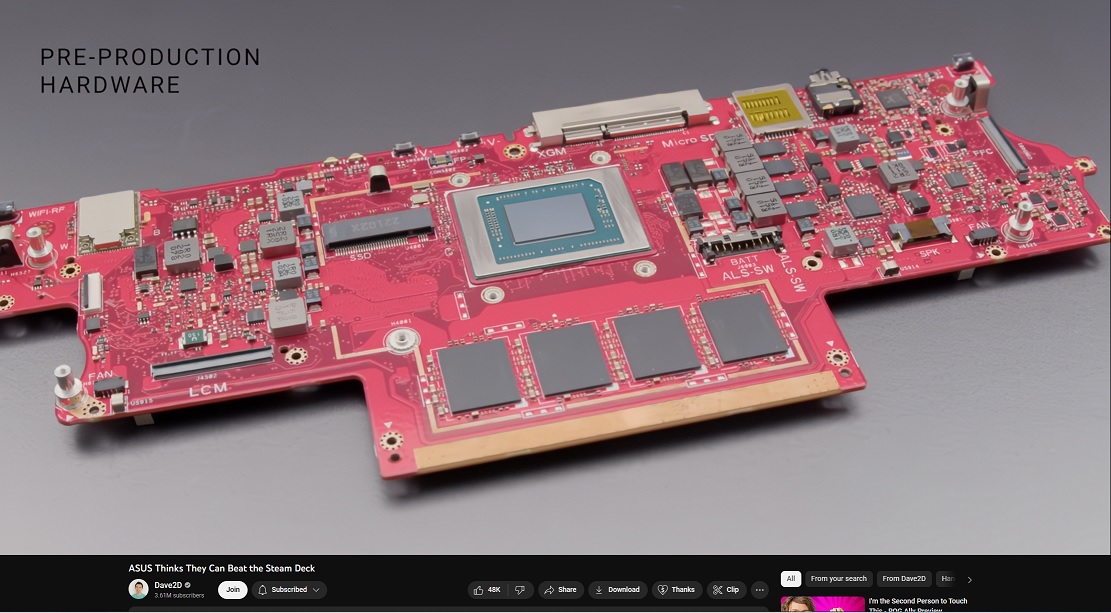
In the pre-production hardware shots, the ROG Ally has two fans to cool the AMD processor inside. The DDR5 memory is soldered meaning that it isn’t upgradable however, the ROG Ally uses a 2230-sized SSD which is the same type of SSD used on the Steam Deck. Going back to the processor, the ROG Ally will likely use an AMD Ryzen mobile 7040 u series CPU, specifically the rumored AMD Ryzen 7840U, the next-generation successor to the Ryzen 7 6800U that’s present on Ayaneo, GPDWin, and OneXPlayer handhelds.


In Linus’ rundown, he showed the ROG Ally’s display flexibility with the option to toggle the refresh rate from 60hz to 120hz and vice versa. FPS can also be manually limited instead of relying on VSync.

The ROG Ally seems to use a modified version of ASUS’ Armoury Crate software that has features similar to Ayaneo’s AyaSpace software for a handheld gaming experience. We were not allowed to go through the UI on our unit but Linus has confirmed that the ROG Ally will use Windows 11. What version of Windows? well, Microsoft is reportedly working on a dedicated Windows version for the Steam Deck which will likely be the OS for gaming handhelds as well.
ASUS ROG Ally Pricing and Availability

ASUS has not given us any details on both pricing and availability. But based on what we know so far, ASUS is targeting the Steam Deck rather than the other higher-end gaming handhelds like the Ayaneo. The ROG Ally’s price will likely be more dictated by its memory and storage configuration as 2230-sized SSDs are relatively cheap but can scale up to the regular sized ones especially if you cross the 512GB mark. That said, we estimate the ASUS ROG Ally to be priced from Php 45,000 to Php 65,000 considering its specs relative to the Php 55,000 Ryzen 7 6800U 16GB+1TB gaming handhelds in the market.
We have no clear indication of when the ASUS ROG Ally will be available but it will likely be a few months after the ASUS ROG Phone 7 comes to the Philippine market. One good indicator that we’re close to the official launch with more details unveiled is when AMD will officially announce the AMD Ryzen 7 7840U CPU.
Grant is a Financial Management graduate from UST. His passion for gadgets and tech crossed him over in the industry where he could apply his knowledge as an enthusiast and in-depth analytic skills as a Finance Major. His passion allows him to earn at the same time help Gadget Pilipinas' readers in making smart, value-based decisions and purchases with his reviews and guides.