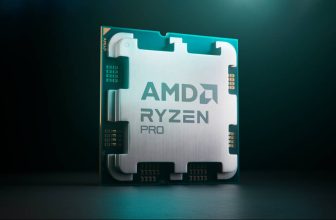Samsung Galaxy S23 Ultra Review, An Epic Return
I have been using a Galaxy S22 Ultra since its launch last year. It’s one of the Android devices that I always carry with me every time I travel as it has all the features I need to connect with friends, take amazing photos, and play some games.

I must confess that though that the Galaxy S22 Ultra, while being an amazing device, isn’t perfect and it’s my least choice especially in terms of playing mobile games. I end up playing games on my ASUS ROG Phone 6, especially when it comes to FPS titles like Call of Duty Mobile and PUBG.
One year later, as expected, Samsung launched the Galaxy S23 Ultra. It is much better than I expected. In fact, it is so good, I had to renew my Smart plan bundled with Galaxy S23 Ultra to receive pre-order benefits that include a free memory upgrade and a few discount vouchers.
This review will cover all the phone’s essential features from design to battery performance. As usual, I will point out the positive and negative things about the device, and let you know if it’s a good purchase. Yes, the title is a dead-giveaway, but I must say that this phone isn’t exactly for everyone because of several points that are written on this review.
Design – Old but New
The Galaxy S23 Ultra features a recycled design with subtle changes. These subtle changes, however, have major impact on the device’s overall feel. The less curved corners give it more grip compared to its predecessor. Accidental input on both sides is almost eliminated, and that’s a huge change especially when compared to my experience with the Galaxy S22 ultra. The camera module on the back is a standout feature, with its bold design but familiar layout. I’ll talk about cameras in a little bit.


One of the most notable design features of the Galaxy S23 Ultra is its expansive display. The phone boasts a massive, edge-to-edge screen that provides an immersive viewing experience for everything from video content to mobile gaming. The screen is also protected by Corning Gorilla Glass Victus 2, which offers improved durability and scratch resistance compared to previous generations.

The Galaxy S23 Ultra’s design also incorporates a range of practical features that enhance the user experience. For example, the phone’s power button and volume rocker are thoughtfully placed and easily accessible, ensuring that users can quickly adjust settings and power the phone on or off as needed. Additionally, the phone’s USB-C port and headphone jack are both located on the bottom of the device, making it easy to charge and listen to music at the same time. Of course, the mighty S-Pen returns with better precision and performance. These small but impactful design choices demonstrate Samsung’s commitment to creating a smartphone that is both stylish and functional.

Performance and Power
The Samsung Galaxy S23 Ultra is a true powerhouse when it comes to performance. With its latest Qualcomm Snapdragon 8 Gen 2 and 12GB of RAM, the device can handle just about any task you throw at it with ease. Multitasking is a breeze, and apps launch in the blink of an eye. The device’s processor is lightning fast, and it handles even the most demanding tasks with ease. Whether you’re a power user who needs a device that can handle multiple applications running simultaneously, or you’re just someone who wants a fast and responsive device, the Galaxy S23 Ultra won’t disappoint.

It is also worth noting that the phone is using a slightly tweaked version of the Qualcomm Snapdragon 8 Gen 2. Unlike the OnePlus 11 that we reviewed, the Galaxy S23 Ultra has slightly higher frequencies to boot, and can deliver more power when needed. Unfortunately, it comes with the cost of having higher thermals overall. Based on my FLIR test, the Galaxy S23 Ultra sometimes reaches 40C-42C when playing games like Tower of Fantasy and Genshin Impact at Maximum Settings. This is totally understandable, but when you’re a gamer, I highly recommend that you invest on a case, cooler or third-party controller so you can play comfortably.
Performance Benchmark
Antutu Benchmark
Antutu Benchmark is a popular software tool used to measure the performance of smartphones and other mobile devices. It is developed by Antutu, a Chinese software company, and is available for both Android and iOS operating systems.
The benchmark test evaluates the device’s CPU (Central Processing Unit), GPU (Graphics Processing Unit), RAM (Random Access Memory), and storage performance. The tool generates an overall score based on the device’s performance in different tests, including CPU and GPU tests, RAM and storage tests, and user experience tests.
The Antutu Benchmark score is commonly used to compare the performance of different mobile devices and to identify the strengths and weaknesses of a particular device. Higher scores generally indicate better performance, but it’s important to note that the benchmark score is just one factor to consider when evaluating a device’s overall performance.
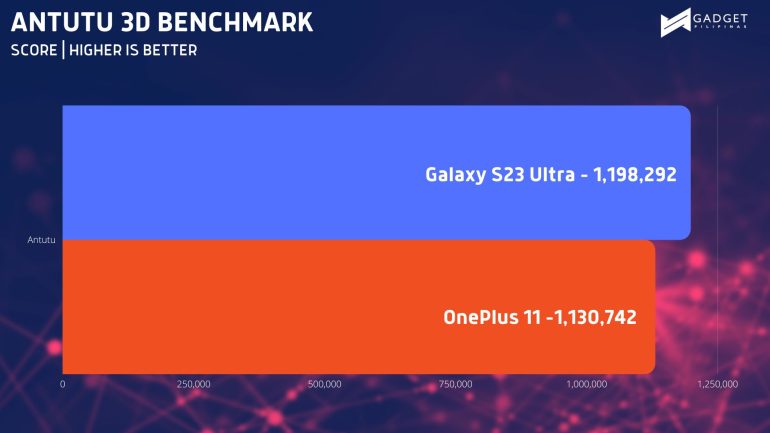
Geekbench 5 and 6
Geekbench is a cross-platform benchmark tool developed by Primate Labs that measures the performance of a computer’s CPU and GPU. It is designed to evaluate the single-core and multi-core performance of processors, as well as the performance of the system’s memory and compute capabilities.
Geekbench 5 uses a variety of workloads to test different aspects of a system’s performance, including image processing, encryption, and machine learning. The results are reported as a single score for the CPU and GPU, which can be used to compare the performance of different systems.
Geekbench 5 is widely used by hardware enthusiasts, tech reviewers, and manufacturers to test and compare the performance of different computer systems, including smartphones, tablets, laptops, and desktops. It is available for Windows, macOS, Linux, iOS, and Android, and is regularly updated to support the latest hardware and software platforms.
Geekbench 5 – Single Core

Geekbench 5 – Multi Core
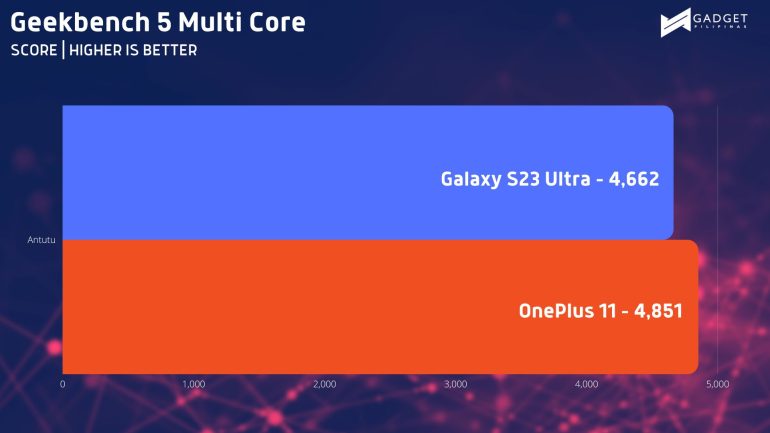
Geekbench 6 – Single Core

Geekbench 6 – Multi Core
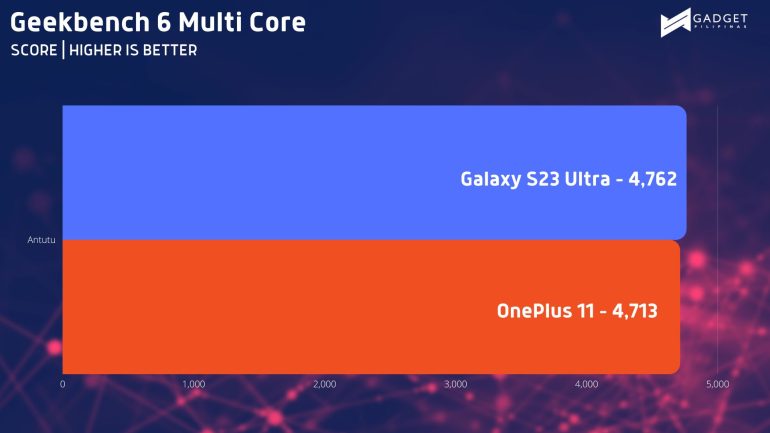
PC Mark 3.0
PCMark for Android is a benchmark tool developed by UL Benchmarks that measures the performance of Android devices, including smartphones and tablets. The tool evaluates the device’s performance in a variety of scenarios, such as web browsing, video playback, and photo editing, and generates an overall score based on the device’s performance.
PCMark for Android includes several benchmark tests, each designed to evaluate a different aspect of the device’s performance. For example, the “Work 2.0” test evaluates the device’s performance in productivity scenarios, such as document editing and data manipulation, while the “Web Browsing 2.0” test evaluates the device’s web browsing performance.
PCMark for Android is widely used by hardware enthusiasts, tech reviewers, and manufacturers to test and compare the performance of different Android devices. It is available for download from the Google Play Store and is compatible with most Android devices running Android 5.0 or later.

Camera Performance
The Samsung Galaxy S23 Ultra’s camera performance is a force to be reckoned with. It’s equipped with a quad-camera system that takes your photos to the next level. The new 200MP primary sensor captures the most stunning and detailed images, with fantastic color accuracy, dynamic range, and sharpness. The telephoto lens can zoom up to 10x optical zoom, allowing you to get close to your subject without sacrificing image quality. The wide-angle lens is perfect for capturing landscapes or large groups of people, while the macro lens is great for close-up shots of flowers or insects.

One of the most notable features of the Galaxy S23 Ultra’s camera is its ability to capture up to 8K30p video. With 8K video recording capabilities, you can take stunning videos that are incredibly detailed and clear. The device’s image stabilization technology ensures that your videos are smooth and steady, even if you’re moving around. You can also take advantage of the slow-motion video feature, which allows you to capture moments in slow motion, giving you a unique perspective on the action. There are also dedicated portrait and pro video features built in its camera applications. This gives me additional shooting options, including the ability to choose omnidirectional, front or back microphones, which are very handy when shooting vlogs, interviews, or YouTube videos.

The Galaxy S23 Ultra’s camera performance is further enhanced by its advanced AI-powered features. The device’s camera app is designed to make taking photos and videos as easy as possible. With features like Scene Optimizer, the camera can automatically adjust settings based on the subject, making it easy to get the perfect shot every time. The camera app also includes a range of fun and creative features like AR Emoji, which lets you create your own personalized emoji, and Single Take, which captures multiple photos and videos with a single press of the shutter button.
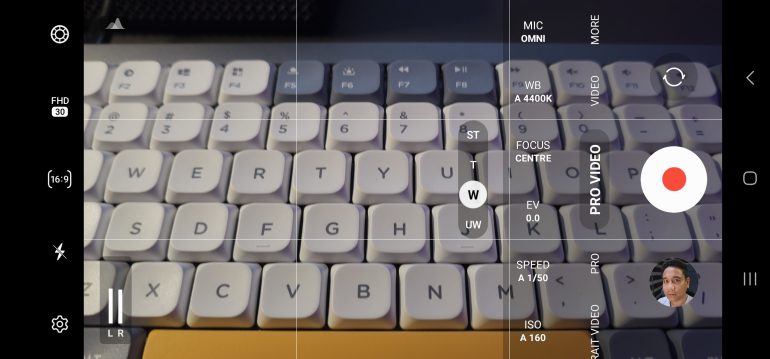
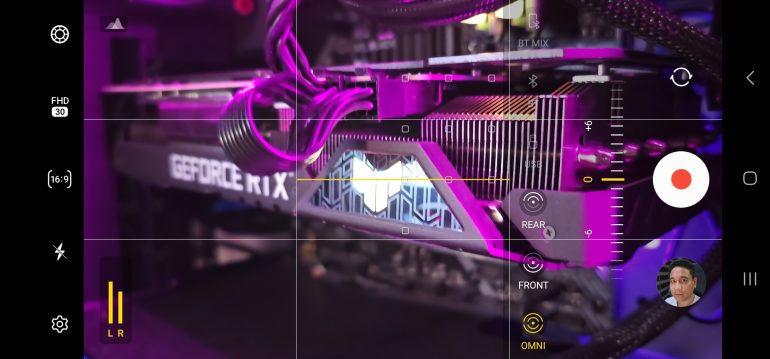
When shooting photos, you will experience a long shutter lag. This can be fixed by downloading Camera Assistant to help increase the speed of processing the photo from the time the shutter button was clicked. This would not have been possible without downloading this fix from Galaxy Store.
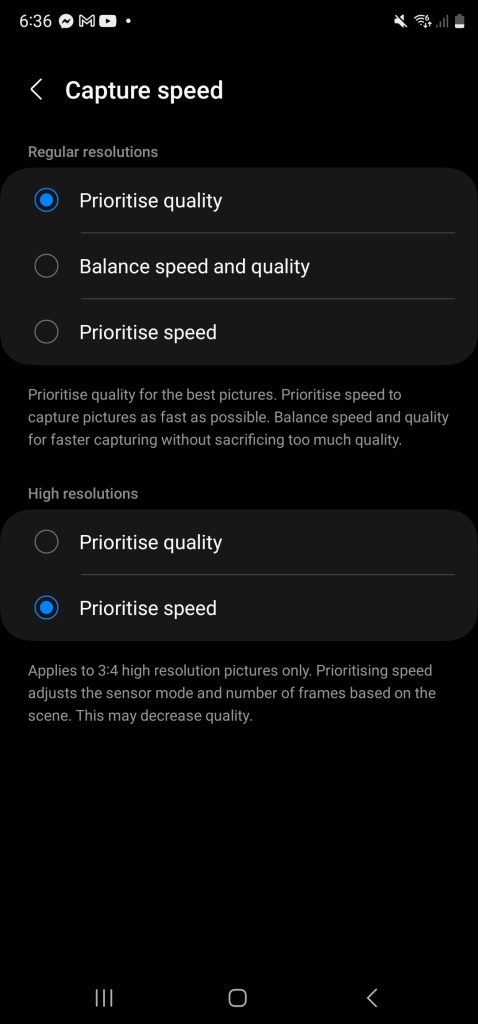
Sample Photos











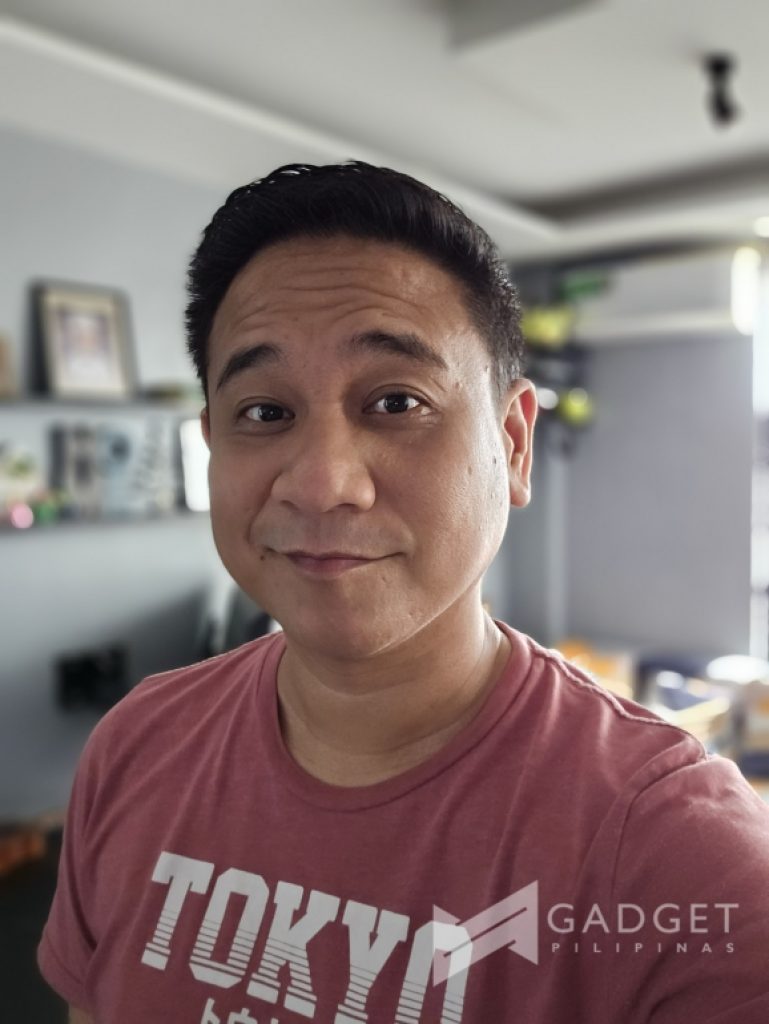


Software
The Galaxy S23 Ultra comes with an impressive set of software features that enhance the user experience. The device runs on Android 13, with Samsung’s One UI 5.1 skin on top. The interface is sleek and easy to navigate, with a customizable home screen that allows users to personalize their experience. The app drawer is conveniently located on the bottom dock and has a search function to quickly find specific apps.

One UI 5.1 brings several new features and improvements to the table, including a dynamic lock screen design that automatically changes based on the time of day or weather. The UI also features a multitasking option that enables users to open multiple apps in split-screen mode, making it easier to work on several tasks simultaneously. In addition, One UI 5.1 introduces a ‘Quick Settings’ panel that provides quick access to frequently used settings and tools, streamlining the process of customizing your device to your liking.

One UI 5.1 also offers improved privacy features, including a ‘Private Share’ option that enables users to share content securely with others. Furthermore, the UI comes with enhanced digital wellbeing features that help users monitor their device usage and set limits to prevent overuse. With all of these features and improvements, One UI 5.1 promises to be a significant upgrade that enhances the overall user experience on the Galaxy S23 Ultra and other Samsung devices.
One of the standout software features of the Galaxy S23 Ultra is the Samsung DeX. This feature transforms your phone into a desktop-like experience, allowing you to connect to a monitor, keyboard, and mouse. DeX can be activated either wirelessly or with a cable, and it is perfect for productivity or streaming media. The device’s large and high-resolution screen is perfect for multitasking, making it an excellent choice for power users who need to juggle multiple apps at once.
Overall, the Galaxy S23 Ultra’s software features are impressive and elevate the user experience. The device’s sleek interface, DeX, and Samsung Pay make it a versatile and functional smartphone that can be used for work or play. The software is intuitive and user-friendly, making it easy for anyone to get the most out of their device.
Battery Performance
The Samsung Galaxy S23 Ultra boasts an impressive battery life that keeps your device running throughout the day, making it a reliable companion for all your daily activities. The device is equipped with a 5,000 mAh battery, which the same compared the previous version. Despite this, the Galaxy S23 Ultra lasts longer than its previous generations, based on my experience. You can enjoy your favorite apps, stream your favorite movies, and listen to your favorite music without worrying about running out of battery. In fact, I only needed to charge my phone once every 42 hours as it can usually last for more than 18 hours in a single charge after a week of usage. I needed to give it some time to learn my usage habits so its AI can tweak its settings on the fly, thereby saving battery life.

It has a built-in power saver mode that reduces battery consumption by limiting the performance of some features. Moreover, it has an adaptive battery feature that learns your usage patterns and optimizes battery life accordingly. With these features, you can enjoy your device for longer periods without worrying about running out of juice.
One of the best things about the Galaxy S23 Ultra’s battery performance is that it supports fast charging. The device can be charged from 0 to 100% in less than an hour, which is a significant improvement over previous models. Additionally, the device supports wireless charging, so you can charge it without having to plug it in, making it even more convenient to use.
Verdict
After using the Samsung Galaxy S23 Ultra for several weeks, I can say that it is an outstanding smartphone that impresses in every way. From its stunning design and impressive camera performance to its powerful hardware and intuitive software, the Galaxy S23 Ultra is a true flagship device that lives up to the hype of being epic.
The Galaxy S23 Ultra lives up to the hype of being epic despite some minor issues that can easily be addressed with available fixes.
- Impressive Hardware Performance
- Extensive Camera Features that work
- Portrait Video and Pro Video are amazing!
- One UI 5.1 brings more features that give maximize it as a phone and productivity tool
- Battery Life is Excellent
- There's significant shutter lag, but fixable
- Mediocre charging speed compared to competition
Giancarlo Viterbo is a Filipino Technology Journalist, blogger and Editor of gadgetpilipinas.net, He is also a Geek, Dad and a Husband. He knows a lot about washing the dishes, doing some errands and following instructions from his boss on his day job. Follow him on twitter: @gianviterbo and @gadgetpilipinas.