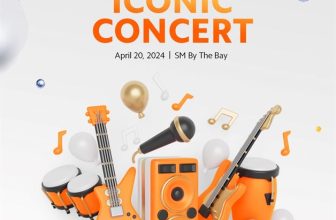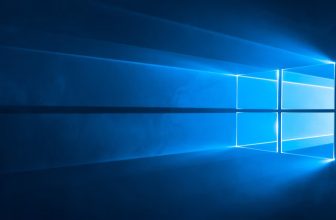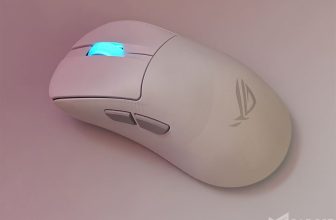Apple showcased iOS 16 at Worldwide Developers Conference (WWDC) 2022. This was previewed alongside macOS Ventura, iPadOS 16, watchOS 9, M2, the new MacBook Air, and refreshed MacBook Pro.
iOS 16 delivers the biggest update to the Lock Screen as well as brings new sharing, communication, and intelligence features.
Personalized Lock Screen Experience
The biggest change is to the Lock Screen which now has a new multilayered effect. This allows subjects of photos to be set in front of the time on the Lock Screen for a sense of depth.
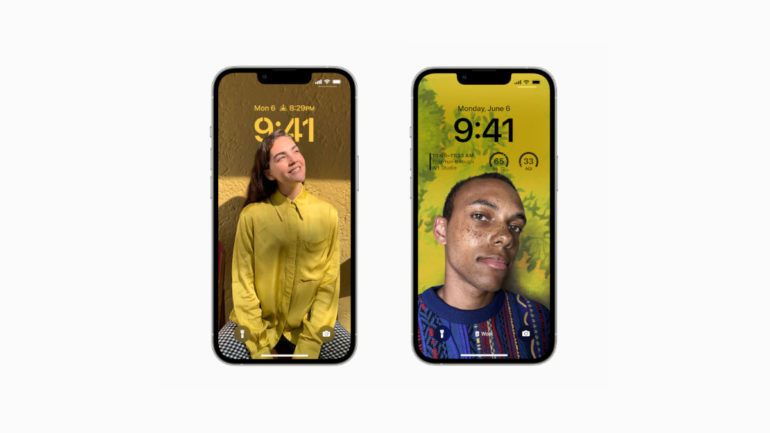
You can change the look of the date and time with type styles and color choices. Additionally, you can set up widgets that take inspiration from Apple Watch. Among those that you can set include calendar events, the weather, battery levels, alarms, time zones, Activity ring progress, and more.
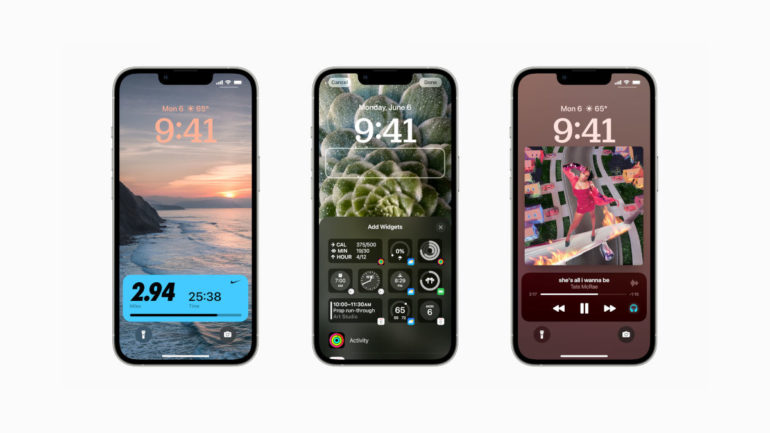
Live Activities is a new feature that helps you stay on top of things that are happening in real time. This includes sports games, workouts, ride-share, or food delivery orders.
Notifications have also been redesigned to roll up from the bottom so you have a clear view of your personalized Lock Screen.
Balance with Focus
Working hand-in-hand with the new Lock Screen personalization is the update to Focus. You can now tie a Lock Screen wallpaper and widgets to a particular Focus.

With Focus filters, apps like Calendar, Mail, Messages, and Safari can display only the content that is relevant to a user’s Focus to help with better balance.
One Place for Family Photos with iCloud Shared Photo Library
iOS 16 also introduces a way to share photos with your family or friends with the iCloud Shared Photo Library. It allows you to seamlessly share photos with up to six users.
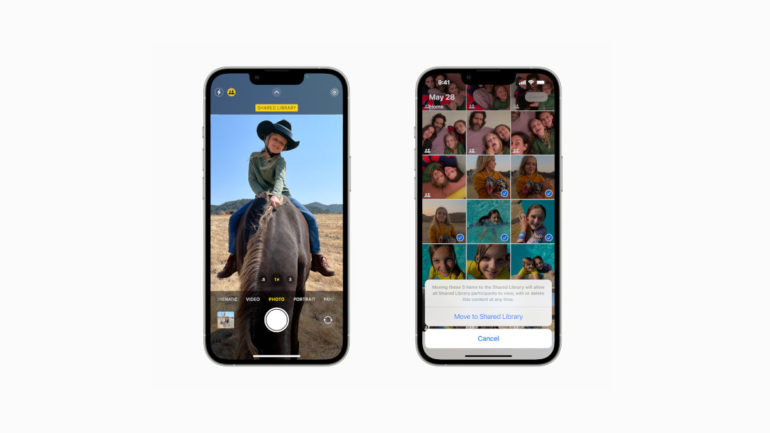
You can choose to share existing photos from their personal libraries or share based on a start date or people in the photos.
Additionally, you can send photos to the Shared Library directly from the Camera app.
Every user in the Shared Photo Library has access to add, delete, edit, or favorite the shared photos or videos
Live Text and Visual Look Up Enhancements
Live Text uses on-device intelligence to recognize text in images across iOS. You can now pause a video on any frame and interact with text. Moreover, you can quickly convert currency, translate, and more.
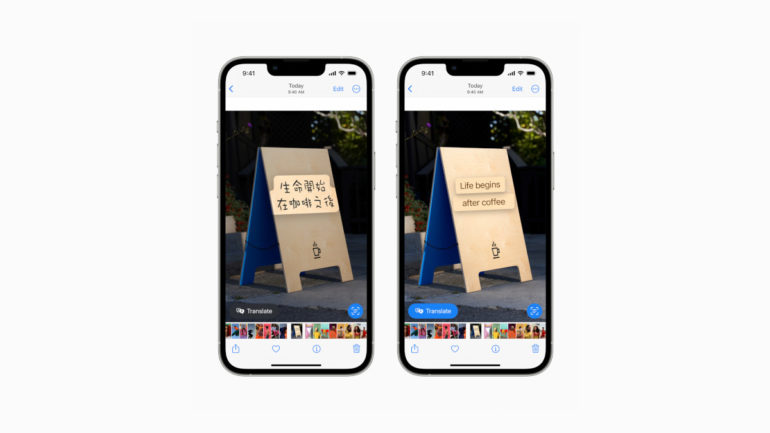
Visual Look Up takes this further by introducing a new feature that allows you to tap and hold the subject of an image to lift it from the background and place it in apps like Messages.
iOS 16 also adds updates to Messages like SharePlay, the ability to edit or recall messages, and recover recently deleted messages. Mail also receives updates like canceling the delivery of emails as well as Remind Later and Follow Up suggestions.
These are just some of the updates that iOS 16 brings. If you want to read more on the update here.
Ram found his love and appreciation for writing in 2015 having started in the gaming and esports sphere for GG Network. He would then transition to focus more on the world of tech which has also began his journey into learning more about this world. That said though, he still has the mentality of "as long as it works" for his personal gadgets.