Introduction

The new TUF Gaming VG27VH1B is one of three new TUF Gaming Monitors that ASUS recently launched in the Philippines, catering to various types of gamers – from those who just want fast refresh rates for fast-paced gaming, to those who prefer a good balance of high refresh rate and high resolution to bring out as much detail and visual fidelity in their favorite titles.
The VG27VH1B is a 27-inch curved monitor that boasts up to a 165Hz refresh rate, 1ms response time, plus a full array of features that make it look like a good choice for those who want smooth and fluid visuals and, as much visual information at any given time, and assuming it’s paired with a capable system, to be able to respond as quickly as possible to what’s happening on-screen.
TUF Gaming VG27VH1B Specifications
| Model | VG27AQ1A | VG27WQ1B | VG27VH1B |
|---|---|---|---|
| Panel Size (Diagonal) | 27″ | 27″ | 27″ |
| Panel Backlight/Type | IPS | VA, 1500R Curve | VA, 1500R Curve |
| Display Surface | Anti-Glare | Non-Glare | Non-Glare |
| Resolution | 2560 x 1440 | 2560 x 1440 | 1920 x 1080 |
| Refresh Rate | 170Hz | 165Hz | 165Hz |
| Response Time | 1ms MPRT | 1ms MPRT | 1ms GTG |
| VRR Technology | FreeSync Premium | FreeSync Premium | FreeSync Premium |
| G-SYNC compatible | Adaptive Sync | ||
| HDR Support | HDR10 | HDR10 | |
| Color Gamut | 96% DCI-P3 | 90% DCI-P3 | 90% DCI-P3 |
| 130% sRGB | 120% sRGB | 120% sRGB | |
| Shadow Boost | Yes | Yes | Yes |
| ELMB Sync | Yes | Yes | Yes |
| I/O Ports | 2 x HDMI 2.0 | 2 x HDMI 2.0 | 1 x HDMI 2.0 |
| 1 x DisplayPort 1.2 | 2 x DisplayPort 1.2 | 1 x VGA | |
| 1 x Headphone Jack | |||
| 1 x PC Audio Input |
While definitely not an entry-level monitor, the VG27VH1B is the most affordable of the three newly-launched monitors with a price of PhP17,370. Among the three, it’s the only model that still supports VGA output for legacy systems, and also has a 3.5mm audio jack. As for the former, I’m not sure why anyone would use a VGA connection with a monitor that’s built for gaming, usually, those systems are well off with an affordable office-grade 60Hz unit.
As for features, you get ASUS’ ELMB technology that allows the monitor to achieve a 1ms response time, along with Adaptive-Sync that eliminates ghosting and gives you sharp visuals. It boasts FreeSync Premium technology that eliminates visual tearing, as well as Shadow Boost technology that enhances dark areas, brightening specific scenes.
For those with an Xbox Series X/S or a PlayStation 5, the VG27VH1B also supports 120Hz output for high-refresh-rate gaming. For content creators, it offers 120% sRGB and 90% DCI-P3 coverage.
Unboxing
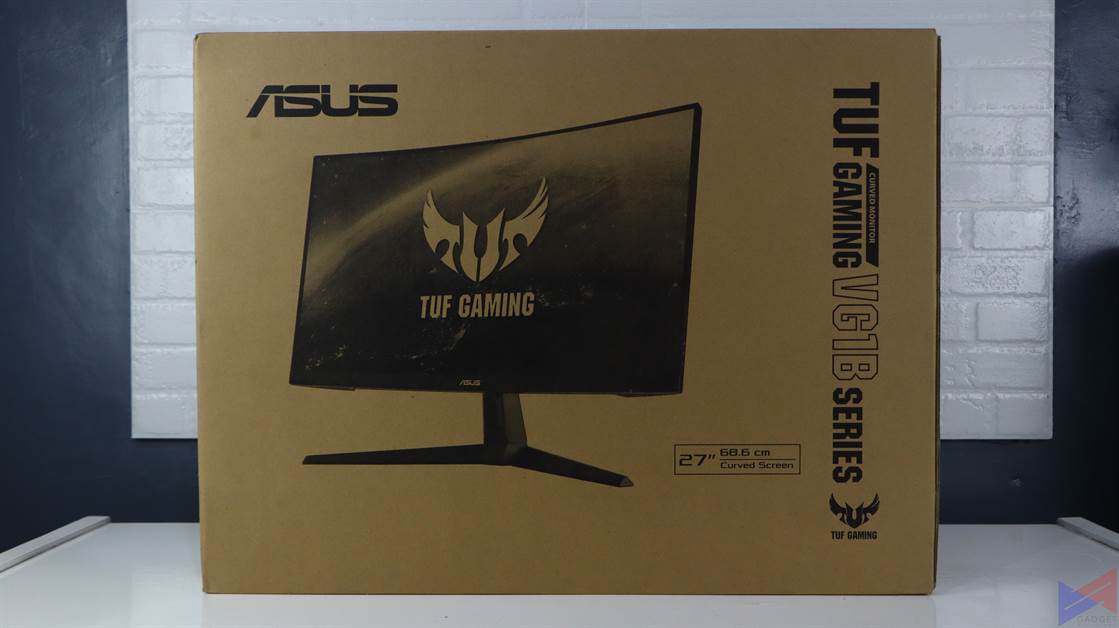
From a visual standpoint, the box of the VG27VH1B is a downgrade from say, the VG279Q1A. Instead of the usual black and gray theme, that you get from the latter, it’s just a typical brown box. At least, there’s still an image of the monitor on both sides, and there are still enough TUF Gaming labels.

Now, one of the pain points of buying a monitor is actually having to carry the box to your car or having to carry it on a commute. The reason? not having a handle on the box or even a slot on the sides on which your fingers can go through. Well, that’s not the case with this one, thankfully.


There are actually a few little things that may go unappreciated here, such as the markings on where the front side is. There’s even an illustration of how the monitor connects to the stand.

The monitor itself is sandwiched in styrofoam panels that keep it from moving around when in transit. One of the trickiest parts is when you’re actually pulling out the monitor from the box. At first, I did have a hard time pulling the unit out, but that’s because I was not able to retract the side flaps outward, causing one of them to block the styrofoam piece.

As for the contents, you get the usual documentation, two pieces for the stand, four screws for connecting the stand to the unit, an HDMI cable, a power cable, and a screwdriver. I’d say you have everything you’ll need, apart from say, an extra screw.
Stand Assembly

The stand comes in two pieces, the part that sits on the desk, and the one that connects to the back of the monitor via four screws. Both are made out of a combination of metal and plastic and feel very sturdy. The feet are quite wide and will consume quite some space in your desk, to the benefit of stability.

Assembling the stand is pretty straightforward, even without using a manual. To lock the pieces together, a screw mechanism can be found at the bottom of one of the pieces. Simply twist it until it’s secure, fold the handle, and you’re good to go.
Note: Be very careful when connecting the stand, as the metal parts can easily scratch the surface of the monitor.
VG27VH1B Design
Upfront, the VG27VH1B’s 27-inch VA Panel is surrounded by very thin bezels that make it look almost frameless. It reminds me of the ASUS ROG P24UQ, except that that has a somewhat thinner chin. There’s a small led at the lower right that indicates when the monitor is on standby or on. The non-glare panel means you get significantly fewer reflections, but it’s still quite prone to smudges.

On the right side, there are indicators that correspond to what each button in the back does. While some monitors rely on a bunch of buttons to navigate the On-Screen Display, this one uses a joystick mechanism.

At the back, you get the TUF Gaming branding, along with the screw holes for a mounting bracket, should you choose to mount it on your wall to save space, and the corresponding ports. There’s also a Kensington Lock slot, to secure the device from theft, and two 2W speakers (which no one uses anyway).




As for stand functions, you only get tilt and swivel. I know, very limited. It would’ve been nice if you could also adjust the height.
The Curved vs Flat Display Argument
Having used both, I could say that there are some clear advantages of using a curved monitor vs a flat monitor. Depending on the curvature of the panel, the former drives more immersion, sort of delivering an illusion that it surrounds your vision. The catch, it usually looks better when used as a single monitor. That’s where ultra-wide models come in.
As for flat monitors, they don’t offer the same amount of immersion as curved ones, but having three of them in a setup is a visual treat. They also work better when placed vertically.
The bottom line is, both can be advantageous or disadvantageous, depending on how you plan on using them.
On-Screen Display Map and Default Settings
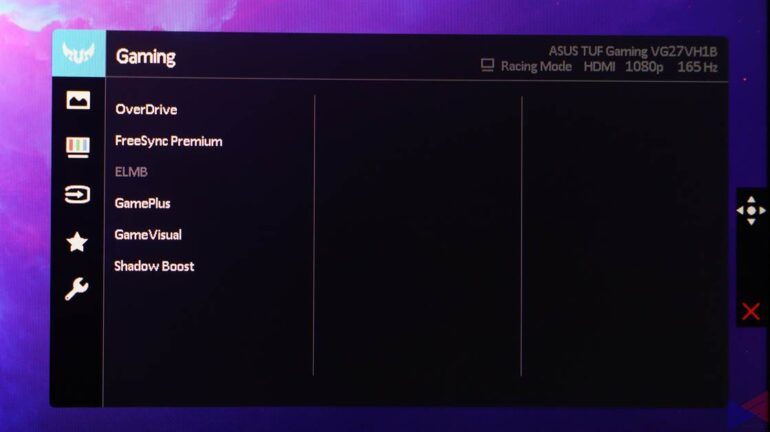
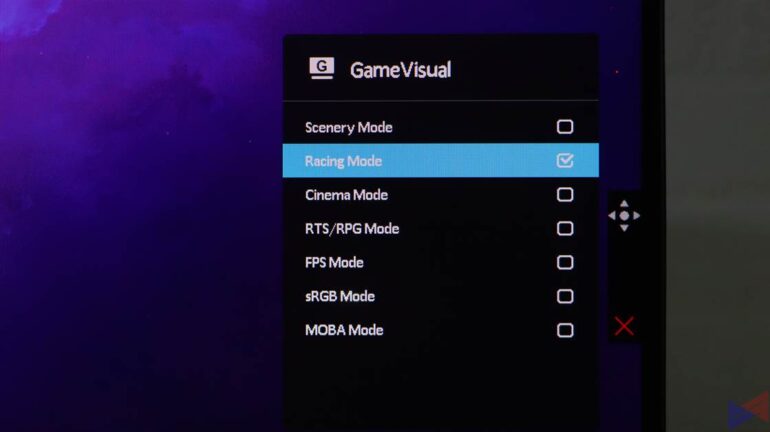
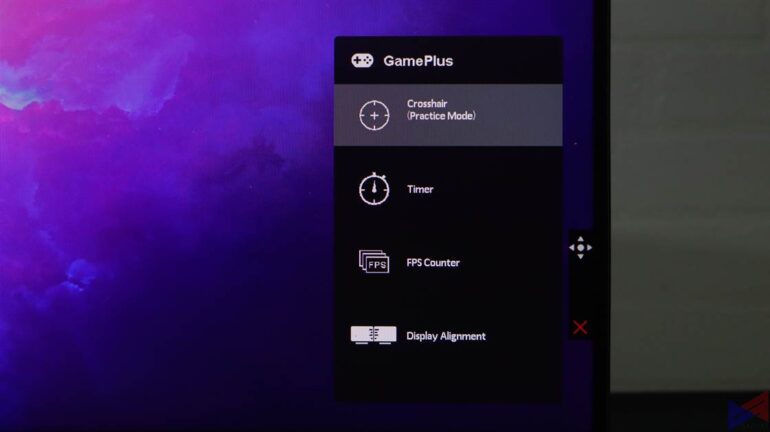
| Section | Option 1 | Option 2 | Default Value |
| Gaming | OverDrive | 60 | |
| FreeSync Premium | ON | ||
| ELMB | OFF | ||
| GamePlus | No options enabled | ||
| GameVisual | Racing Mode | ||
| Shadow Boost | OFF | ||
| Image | Brightness | 100 | |
| Contrast | 80 | ||
| VividPixel | Disabled | ||
| ASCR | Disabled | ||
| Aspect Control | Disabled | ||
| Blue Light Filter | Level 0 | ||
| Position | Disabled | ||
| Focus | Disabled | ||
| Color | Color Temp. | User Mode | |
| Saturation | Disabled | ||
| Skin Tone | Disabled | ||
| Input Select | Input Select | HDMI | |
| My Favorite | Shortcut | Shortcut 1 | GamePlus |
| Shortcut 2 | GameVisual | ||
| Customized Setting | Setting 1 | ||
| Setting 2 | |||
| Setting 3 | |||
| Setting 4 | |||
| System Setup | Language | English | |
| Sound | Volume | 50 | |
| Mute | |||
| ECO Mode | OFF | ||
| Power Indicator | ON | ||
| Power Key Lock | OFF | ||
| Key Lock | OFF | ||
| OSD Setup | OSD Timeout | 30 | |
| DDC/CI | ON | ||
| Transparency | 20 | ||
| Information | |||
| All Reset |
While navigating the VG27VH1B’s OSD is mostly done via a joystick at the lower right section at the back of the monitor, dedicated buttons are also there for turning the monitor ON/OFF, for setting a display profile (GameVisual), showing a Crosshair, a timer, FPS counter, or adjusting the display alignment (GamePlus), and even a dedicated button for exiting the OSD.

The joystick moves in all four directions, and can also be pressed to confirm your selection. The button is plastic, but doesn’t feel flimsy, or that it’ll easily break. It’s also quite responsive with very minimal input delay.
Performance
Panel Talk: VA vs IPS and TN
The VG27VH1B uses a VA Panel, which is quite common in this price range. As for its advantages over the other types, check out the charts below: Source
VA vs IPS
| Pros | Cons |
|---|---|
| Higher Refresh Rates | Lower Response Time |
VA vs TN
| Pros | Cons |
|---|---|
| Better Color Reproduction | Lower Response Time |
| Higher Max Brightness | |
| Better Viewing Angles | |
| Better Contrast Ratio |
Viewing Angles and Backlight Bleed







The VG27VH1B managed to showcase great viewing angles and no visible backlight bleed when the brightness is turned up to max.
Shadow Boost

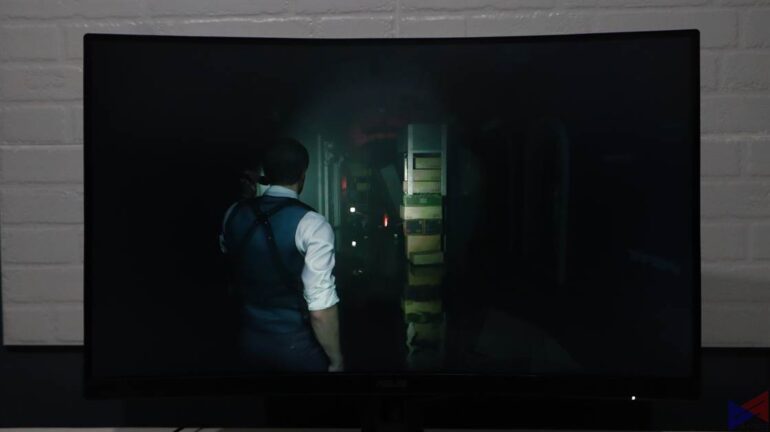
ASUS’ Shadow Boost Technology brightens dark areas of a scene without overexposing the well-lit areas, either revealing details or making it easier to spot your opponents hidden in dark areas.
Color Analysis
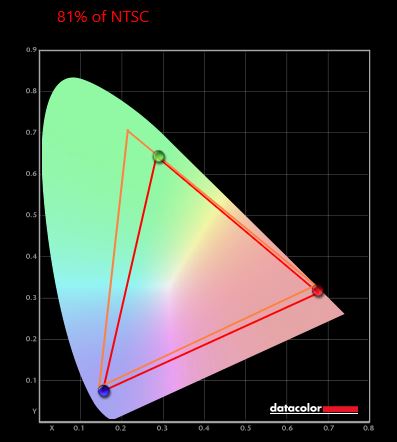
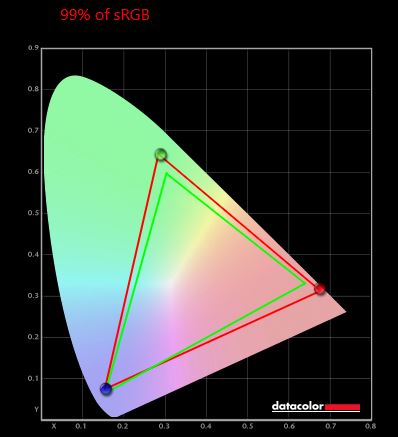
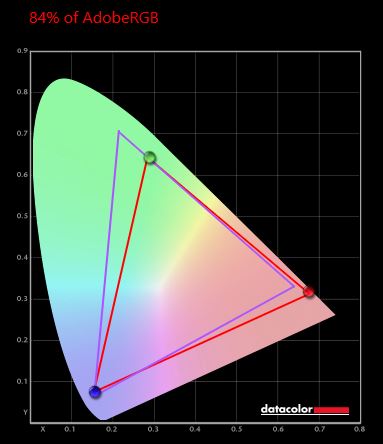
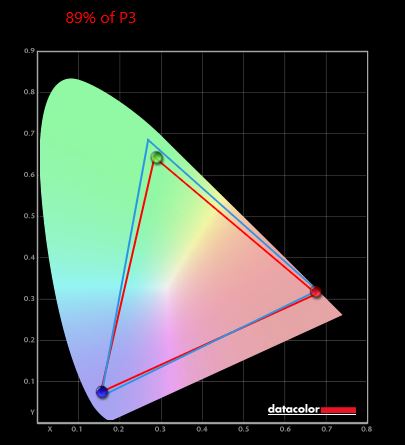
According to our test results, the VG27VH1B covers 99% of the sRGB color space, which means it’s very good for gaming, but is far from what the official spec sheet says – 120%. It also covers 84% of the AdobeRGB color space, which makes it an excellent choice for creative work. Lastly, it covers 89% of the DCI-P3 color space, which is very close to ASUS’ claim of 90%.
Tone Response
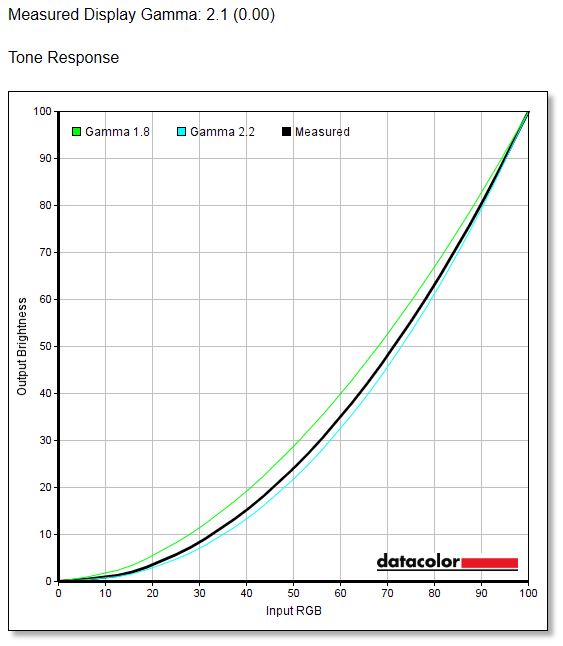
The tone response is a measure of how good the black color is in this monitor. The closer to a gamma of 2.2, the better. VG27VH1B managed to score an impressive display gamma of 2.1.
In actual gaming, the monitor showcases deep blacks that dictate the mood of a certain scenario in-game, such as the eerie vibe in Resident Evil 2 Remake.
Brightness and Contrast
| Setting | Brightness | Difference | Black | Contrast | White Point |
|---|---|---|---|---|---|
| 0% | 48.8 | 0.06 | 880:1 | 6100 (0.320,0.335) | |
| 25% | 114.2 | 65.4 (0% to 25%) | 0.08 | 1360:1 | 6200 (0.319,0.336) |
| 50% | 176.6 | 62.4 (25% to 50%) | 0.10 | 1810:1 | 6200 (0.317,0.337) |
| 75% | 236.4 | 59.8 (50% to 75%) | 0.11 | 2110:1 | 6300 (0.316,0.337) |
| 100% | 293.7 | 57.3 (75% to 100%) | 0.13 | 2330:1 | 6300 (0.315,0.337) |
The VG27VH1B shows good consistency in brightness up to 50% with almost equal increments. It maintains such consistency from then on, though it slightly dials down the intensity until it maxes out. ASUS claims a brightness of 250cd/㎡, though the test shows that the unit definitely exceeds that by a small margin.
VG27VH1B Gaming and Media Consumption Performance
As expected, the VG27VH1B was able to flex its high-refresh-rate capability across a multitude of titles. For this test, I played a bit of PUBG, Project Cars, and Ace Combat 5: Skies Unknown.
If you’re coming from a 60Hz display, you’re in for a treat, as this monitor (assuming it’s connected to a capable system) can churn out smooth and fluid visuals, and since it updates what’s on-screen at a very fast speed, you’ll be able to quickly move and respond according to what’s happening in-game, giving you that slight edge.
Coming from a 144Hz monitor, I could at least tell a slight difference in how snappy things were when scrolling through websites or menus, but not so much in gaming, though I wouldn’t be surprised if those with really discerning eyes will be able to. If you have a capable AMD Graphics card in your system, you’ll be able to take advantage of FreeSync Premium to eliminate visual tearing when gaming.
For media, like watching movies or clips on YouTube, the difference isn’t also that noticeable if you’re coming from a 144Hz monitor. It’s still snappy, smooth, and fluid, but how much more? I couldn’t tell.
As for the extra features, well, I find GameVisual to be the most useful of the lot, as it offers a good set of presets that most users will find satisfactory. I personally prefer Racing Mode as an all-around preset as it delivers a good balance of saturation and impact that makes every type of content look just a little more lively.
As for the other features – Well, they’re there if you need them. The ability to put a crosshair on screen is something I find to be a bit useless since most FPS games already give you a crosshair in-game. The timer? well, that could be of some use if you want to control your usage time. The FPS counter is also handy, as it’ll give you a glimpse of how your machine is performing.
As for the VG27VH1B’s speakers, well, it’s not great, but will do if you don’t have any other speaker to use. Bass is non-existent, and the volume needs some improvement. I guess it’s fine if you’re in a quiet environment, or if you’re only listening to podcasts.
VG27VH1B: vs The Competition
At this point, we compared the VG27VH1B to a number of competing products, to see how it fares in terms of features and pricing, as well as overall value.
| Model | Samsung LC27RG50 | LG27GL650F | AOC 27G2 | TUF Gaming VG27VH1B |
|---|---|---|---|---|
| Panel Size (Diagonal) | 27″ | 27″ | 27″ | 27″ |
| Panel Backlight/Type | VA, 1500R Curve | IPS | IPS | VA, 1500R Curve |
| Resolution | 1920 x 1080 | 1920 x 1080 | 1920 x 1080 | 1920 x 1080 |
| Refresh Rate | 240Hz | 144Hz | 144Hz | 165Hz |
| Response Time | 4ms GTG | 5ms GTG | 1ms MPRT | 1ms MPRT |
| VRR Technology | FreeSync | Adaptive Sync | FreeSync Premium | |
| G-SYNC Compatible | G-SYNC Compatible | G-SYNC Compatible | ||
| Color Gamut | NA | 99% sRGB | 95% DCI-P3 | 90% DCI-P3 |
| NA | 118% sRGB | 120% sRGB | ||
| VESA Mounting | Yes | Yes | ||
| I/O Ports | 1 x HDMI 2.0 | 2 x HDMI | 2 x HDMI 1.4 | 1 x HDMI 2.0 |
| 2 x DisplayPort 1.2 | 1 x DisplayPort | 1 x VGA | 1 x VGA | |
| 1 x Headphone Jack | 1 x DisplayPort 1.2 | 1 x Headphone Jack | ||
| 1 x PC Audio Input | ||||
| PhP17,499 | PhP16,500 | PhP17,388 | PhP17,650 | |
| Samsung.com | Shopee | Lazada | Lazada |
Against the Samsung LC27RG50, the ASUS monitor has the upper hand in terms of response time but trails behind in refresh rate. Unfortunately, Samsung’s website doesn’t reveal how much of the DCI-P3 or sRGB color space it covers.
Against the LG27GL650F, the ASUS monitor packs a higher refresh rate and response time but could fall behind in terms of color reproduction, brightness, and viewing angles.
Lastly, against the AOC G27G2, the ASUS monitor once again has the upper hand in terms of refresh rate, but the G2 boasts more coverage of the DCI-P3 color space, and is slightly cheaper.
VG27VH1B: Conclusion
The ASUS TUF Gaming VG27VH1B offers a lot of features that should satisfy both creatives and gamers. It has a simple design that doesn’t scream gaming, which I personally like. It feels well made, has slim bezels (except the chin), a curved panel that increases immersion, and uses a joystick to navigate the OSD. Oh, there’s also room for cable management, and the VESA mounting feature is a nice plus.
The stand, while seemingly sturdy, is only limited to swivel and tilt, which is a letdown, as height adjustment would’ve made this a sweeter deal. Speaking of controls, the joystick and the other buttons at the back of the monitor, despite being made of plastic, are very responsive and don’t feel flimsy at all.
Performance-wise, the VG27VH1B’s VA panel showcases a good balance of color accuracy and the capability to yield a fast refresh rate and response time. Tests reveal that it covers 99% of the sRGB color space, and 84% of the AdobeRGB color space, making it ideal for both fast-paced gaming and creative work.
In addition, viewing angles are great and there’s no visible backlight bleed. As far as brightness is concerned, the monitor manages to stay consistent in terms of how much it increases the brightness from zero to full.
While the VG27VH1B’s extra features didn’t appeal to me as much, some of it is still good to have. GameVisual, for example, gives you several display presets to choose from, which is useful when you want to “amplify” the visual fidelity of specific content types – whether it be a movie, a game, or even when just plainly browsing the web.
Of course, the VG27VH1B shines in gaming, delivering fast refresh rates that make animations and movements smoother and more fluid, and comparing what it offers against the competition, it does tick a lot of checkboxes, and should certainly be on one’s list.
Unless of course, you’re using an NVIDIA Card and you want G-SYNC, which is what the other TUF Gaming Monitors are for.
Emman has been writing technical and feature articles since 2010. Prior to this, he became one of the instructors at Asia Pacific College in 2008, and eventually landed a job as Business Analyst and Technical Writer at Integrated Open Source Solutions for almost 3 years.













