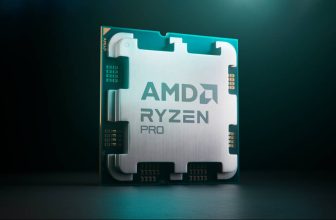The Huawei Mate 20 and Mate 20 Pro are powerful smartphones. Synthetic benchmarks usually are within the range of 240,000 – 270,000.
For the trained eye, these levels are lower than usual high-end smartphones; and for a next-generation chipset such as Kirin 980, we expected it to score beyond 300,000 on Antutu.
 Just recently, we discovered that both units have its Performance Mode disabled at default. This means that both synthetic benchmark and actual performance are limited to save on battery. As usual, we are after maximizing our units for us to see how well it can perform at maximum settings. So, in order for us to fully maximize our experience, we did the following things:
Just recently, we discovered that both units have its Performance Mode disabled at default. This means that both synthetic benchmark and actual performance are limited to save on battery. As usual, we are after maximizing our units for us to see how well it can perform at maximum settings. So, in order for us to fully maximize our experience, we did the following things:
- Enter “Settings”
- Click on “Battery”
- Toggle “Performance Mode” on
- Performance Mode is now activated
[su_spoiler title=”Where to find this?” style=”simple” icon=”plus-circle”]
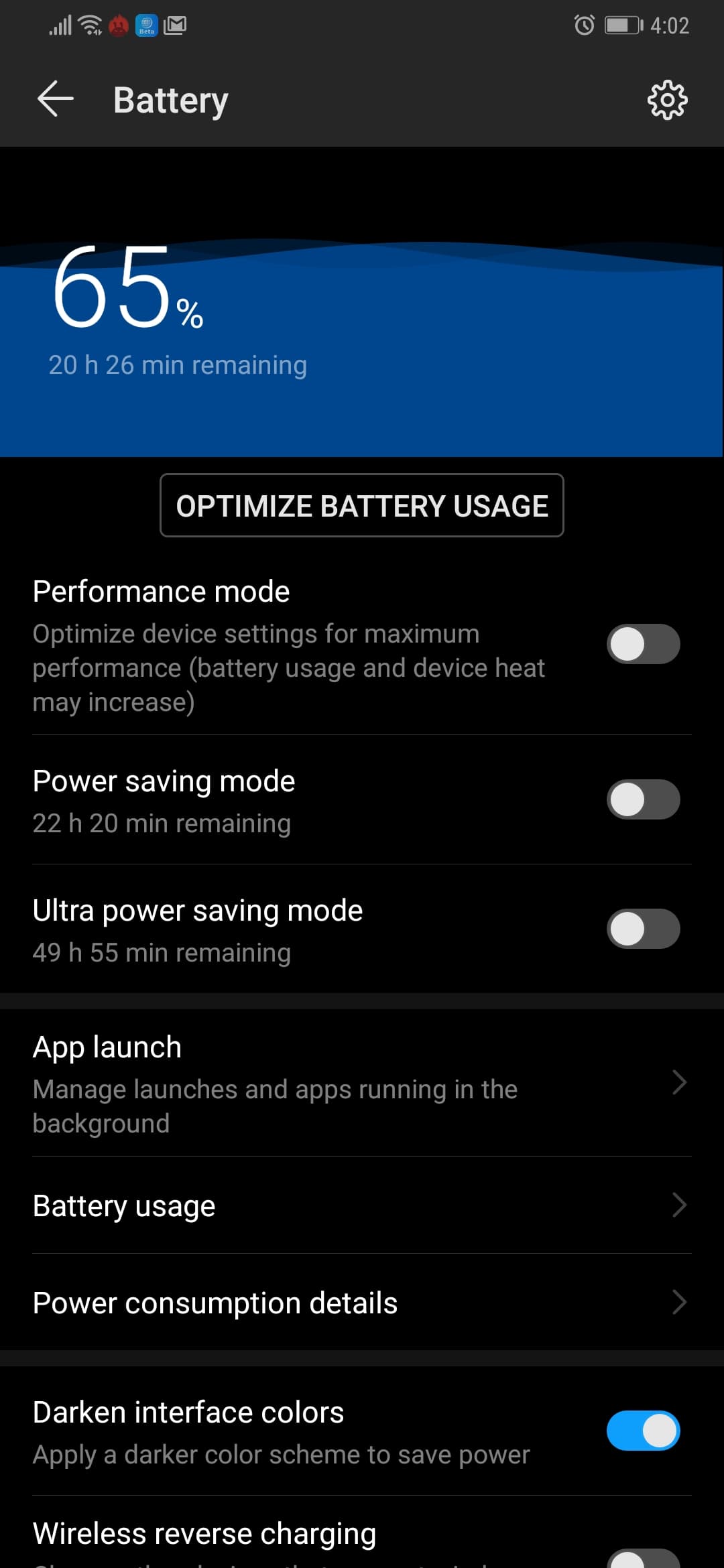 [/su_spoiler]
[/su_spoiler]
In order to show you the difference between having this mode on and off, here are synthetic benchmark results for your reference:
At this level, the Huawei Mate 20 Pro is more than just a productivity beast, but a gaming monster! It may not be as beastly as the ASUS ROG Phone in terms of overall gaming performance, but it is definitely Huawei fastest smartphone yet that broke the 300k Antutu score.
 We will subject the Huawei Mate 20 Pro to actual gaming benchmark. We also received initial reports that PUBG Mobile does not yet fully support Kirin 980, but we’ve got ways to override this. We will report back in a few days, and give you our full verdict about its performance. As usual, we will do it the Gadget Pilipinas way by squeezing as much information as we can using Gamebench.
We will subject the Huawei Mate 20 Pro to actual gaming benchmark. We also received initial reports that PUBG Mobile does not yet fully support Kirin 980, but we’ve got ways to override this. We will report back in a few days, and give you our full verdict about its performance. As usual, we will do it the Gadget Pilipinas way by squeezing as much information as we can using Gamebench.
Giancarlo Viterbo is a Filipino Technology Journalist, blogger and Editor of gadgetpilipinas.net, He is also a Geek, Dad and a Husband. He knows a lot about washing the dishes, doing some errands and following instructions from his boss on his day job. Follow him on twitter: @gianviterbo and @gadgetpilipinas.