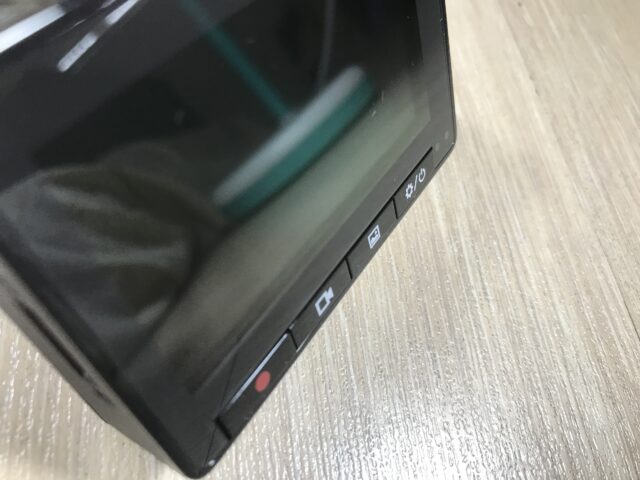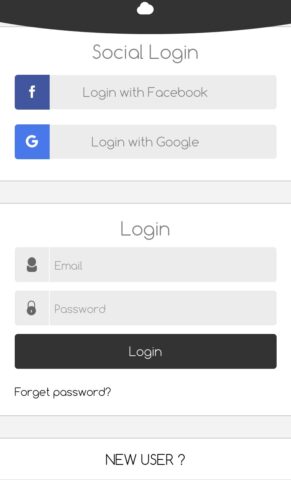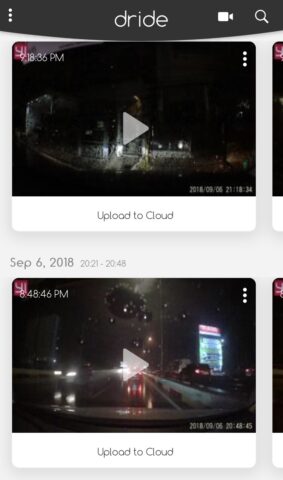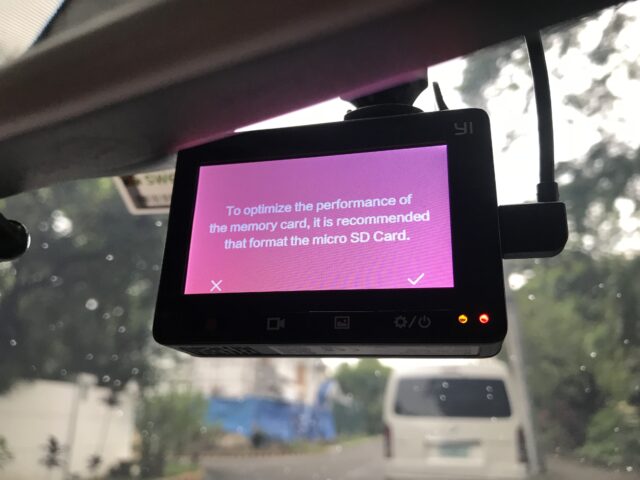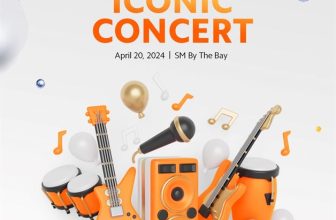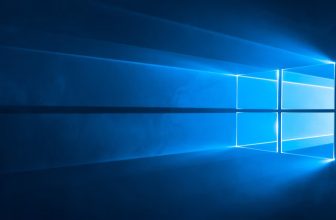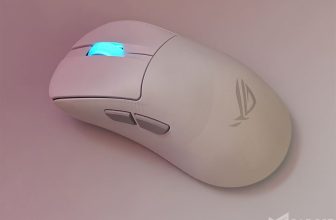I can see a taxi up ahead on my lane backing up. His white reverse lights beaming and signaling my unconscious to stop since if I don’t, its going to end badly. The buffoon was already committed to the Skyway ramp, about 10 feet on the incline. So I stopped, and just as I had surmised, the taxi was backing-up since it did not intend to go up the Skyway to begin with. The traffic poles on the left side of our lane that served as markers were dislodged by the taxi’s rear as it reversed to exit the ramp. I gave him the time and space he needed to make the dastardly maneuver. The traffic poles scattered on the middle-lane of the SLEX prompting the cars to stop on its tracks. The traffic enforcer stationed near the ramp saw him and was already pointing his accusing finger at the taxi. Oh, so much drama, I thought. Luckily I had the Yi Dashcam installed. I already have footage of “Kamote Taxi Driver Spotted”. Or so I thought.
Dashcams are a dime-a-dozen these days. Brands, big and small with ever-improving tech and funcionalities have carved market niches from beginners to enthusiasts with two or even three dashcams in one car. For folks like me who are just getting into the dashcam game there’s the Yi Smart Dashcam. It’s my first dashcam and despite its shortcomings, the value proposition is hard-to-beat.
Unboxing the Yi:
The Yi follows the minimalist Apple-esque aesthetic with all-white box packaging that’s standard for Xiaomi phones. There’s a red paper band that wraps around the box to easily identify the product. Pulling-out the top cover reveals just the unit itself. The unit’s gunmetal shine exudes a bit of luxury and is a fresh take on the usual action-cam-inspired-black we see out there.
 The back of the camera is flush with the a 2.7″screen and 4 buttons. The left-side of the screen has a microSD slot and can read cards up to 64gb. For testing purposes, I inserted a 32gb Sandisk.
The back of the camera is flush with the a 2.7″screen and 4 buttons. The left-side of the screen has a microSD slot and can read cards up to 64gb. For testing purposes, I inserted a 32gb Sandisk.
Accessories include a mount with 3M adhesive, an 11.5 ft. micro-usb charging cable, 5V USB car charger and a manual with a few Yi branded cards that will direct you to its digital sites.
Mounting the Yi:
If you’ve installed a dashcam before, then it’s pretty much standard. Slide the Yi Dashcam into the mount, position the camera to your liking, peel of the adhesive on the mount then press firmly on the windshield. On my first time of mounting the camera, I positioned it in a way that I can still see the whole screen while driving. After two days, I figured that it only obstructed my view so I repositioned it behind the rearview camera. I’ve seen others position their cameras like how I did the first time with a full view of the LCDscreen. The second option works for me more since I like seeing more of the road. In my view, dashcams shouldn’t obstruct the driver’s view.
As for the cable, inserting the charging cable along the roofline and along the A-pillar may pose a challenge. I had to use my kids’ Play Doh kitchen tools to help pry the lining since tucking it with just my hands was nearly impossible. For the rest of the cable, I just lined it along the underside of the dashboard and covered the cable with the floor mat. The 11.5 ft. cable is long enough for it to be plugged in on a 5V socket located on the center console.
Driving with the Yi:
With the 32gb card installed, I powered up the Yi and formatted the microSD card when prompted. There are 2 pages of settings that you can fiddle with. First and most important of all is the resolution. There are 4 video resolutions to choose from: Default is 1920x1080p 30 fps, 1920×1080 30fps, 1920×1080 60fps and 2304×1296 30fps. I picked the highest resolution since I wanted to see the quality of the output.
Other options include a built-in microphone to record in-cabin conversations. I managed to leave the microphone on with a conversation using a normal speaking voice between 3 people in the car: 2 in the front and 1 at the back plus a little music on and it managed to capture our voices clearly.
There’s also Collision Detection which saves video 10 seconds before and 10 seconds after detected impact. Its a feature that comes standard with most dashcams. For the test unit, I was able to verify that it works since it recorded footage when I made abrupt changes to the dashcam’s point of view.
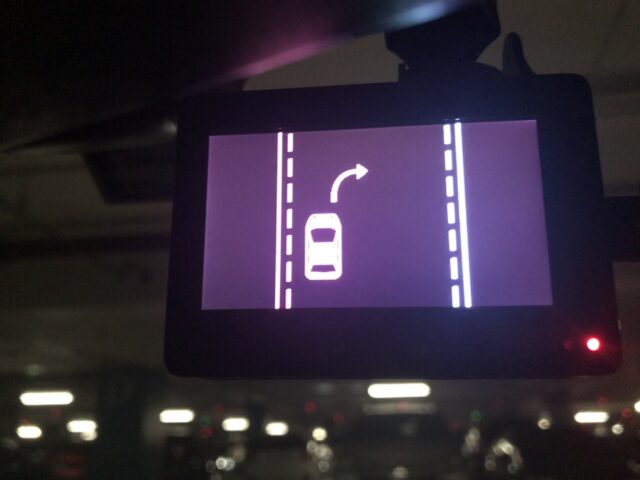
Still a long way to go. The Yi kept on reminding me about swerving when I was just parked in a full parking lot.
There’s (Advanced Driver Assistance System) or ADAS such as Forward Collision Warning System and Lane Departure Warning System. There’s nothing to write home about these warning systems since they are a tad too paranoid. When I switched it on in a parking lot, it wouldn’t stop saying “Caution Vehicle Swerving”. Yes, in a parking lot where I haven’t even moved the car yet. For bumper-to-bumper traffic, the Yi nags me to “Keep a safe distance”. It’s best to turn off ADAS since it’ll be more of a distraction than a warning system.
The Yi can also be connected via WIFI where you one can view the footage or upload to Yi’s cloud service. Before you can upload those 300 to 400mb sized files, the camera has to connect to your phone via a Wi-fi connection and use your mobile data to upload videos. Currently there is no way for the camera to connect to the phone while the phone is connected to Wi-fi. It’s a nice-to-have feature but having to use mobile data to save videos in their proprietary cloud service is just too taxing. Of course, anyone can still take out the microSD from the Yi, use the laptop’s card reader then save it to social media for posterity.
Driving with the Yi:
My first drive was at night and I already had a route in mind to check its capabilities of capturing low-light settings. As you can see, night-time footage is bordering on yesterday’s tech. With just street lamps as the light source it struggles to capture what we, with our naked eyes clearly can. You can rarely make of any plate numbers especially with my headlights reflecting on it. Road signs are also hard to decipher especially when on the move. The backlit restaurant signage become blotchy and is hard to read. Even with the video at pause with a car in full stop, it couldn’t manage the glare that bounces off vehicles’ plate numbers and the bleeding backlit signage of commercial establishments.

Footage on pause. Car is on full-stop but we can’t still see the plate numbers of both the oncoming car and the one in front.

Footage on pause. It’s a hit or miss affair. Yi managed to capture this plate number. Having a light source other than my headlight helps.
However, during the day, the difference is literally night and day: With the benefit of sunlight, the Yi captures what you see accurately.

It may be overly sensitive to light that’s why even whey there’s just a hint of daylight left, the Yi can still capture what’s ahead.
Issues with the Yi:
In the first few days of testing, there were huge time intervals that were not recorded. I can attribute this to the USB plug being a bit too sensitive when the cable is tugged but couldn’t really pinpoint the issue. Intentionally pulling the cable gently is enough for the camera to sense an issue with the power source and could in fact stop recording. This is probably what transpired when the video of the errant Taxi driver was not recorded.
The Yi also prompts me to format the microSD card. I think the culprit is when I access the microSD card using a Macbook to view or copy files and put it back in the camera. I’ve reformatted the microSD and so far, it hasn’t happened since. The loop recording feature, a standard feature in all dashcams, also did not work the first time the microSD became full. I had to press record to ensure that it starts capturing the image.
So with 2 full weeks with Yi Smart Dashcam, is it the beginner’s dashcam that should be on top of every Pinoy that’s the market for one? With a price that hovers between Php 2,000 to 3,000 (Php 2,500 is the sweetspot), its just a fraction of the cost of most dashcams in the market. However, it can go toe-to-toe against the higher priced ones in terms of image clarity during the daytime and its awesome 165 degree field of view (FOV). That fisheye of an FOV can capture the base of your windshield from end-to-end. The oversensitivity of the ADAS as well as the data-siphoning requirements of Yi’s cloud service is hardly a turn-off for this well-equipped, bang for the buck dashcam. If you’re on the lookout for a budget dashcam with barebones functionalities, look no further. As for me, this will be my car’s dashcam from here on out.
[su_button url=”https://bit.ly/YITechnologyPilipinas ” target=”blank” style=”3d” background=”#126306″ color=”#ffffff” size=”8″ wide=”yes” center=”yes” radius=”round” text_shadow=”0px 0px 0px #000000″]For more Yi Philippines news, check this out![/su_button]
Pros:
- Great video capture especially 1080p at 60fps during daytime
- License plates are clear during daytime capture.
- Decent microphone that can capture passenger conversations
Cons:
- ADAS is useless
– Annoying “Pls. keep a safe distance”
– Annoying “Caution Vehicle Swerving” - Nighttime video is inconsistent, needs many light sources to even capture decent of what’s immediately in front.
- Did not auto loop record when memory card is full; had to press “record” again to ensure that it writes again.
- Very sensitive USB Car charger. We suggest using other car chargers.
Note on ADAS: Yi Philippines, being the brand who reached out for us to review their product, noted that ADAS is a feature that people actually like about the dash cam. It ensures road safety, especially for sleepy drivers.
Allan Abaca is an avid gamer through and through. Virtually, he is locked-in with his PS4 almost daily and has just introduced the awesomeness of gaming to his two sons.
Next in his sights is PC gaming. The platform which he nows considering going back to after a two decade hiatus.
Oh, and let's not forget the Nintendo Switch...
His psn id is hip2b2