
Whether you like it or not, stylus-enabled smartphones are here to stay. And after Samsung, Korea-based LG is the latest company to try and cash in on this now-unconventional input craze.
The LG G3 Stylus is the result of LG’s attempt to take its current flagship handset — the LG G3 — and turn it into something that works with a pen. How well does it work? That’s what we set to find out in this LG G3 Stylus review.
Design and build quality

We went into this review thinking that the LG G3 Stylus was like a souped-up version of the flagship LG G3. That is, that it would have the same high level of build quality, and that it’s really the exact same high-end smartphone with the added bonus of having stylus compatibility. Turns out we were wrong.
The G3 Stylus is not a high-end model at all, and this becomes immediately apparent after you first pick it up for use. It uses plastic extensively for its casing, and its back cover, which again is made mainly out of plastic, doesn’t exude the confidence that we were expecting from a premium LG product.
With that said, the use of lightweight plastic here does have its advantages. For one thing, the G3 Stylus is very light for something of its size. And on top of that, the brushed pattern on the back cover makes the phone easy to grip in the hand. We were actually surprised how well we were able to handle the G3 Stylus compared with other large phones. At times, we found that it was even possible to do some extensive one-handed use.
Display

Part of the reason why the G3 Stylus is so big is its use of a 5.5-inch screen. But despite this fact, it still comes out as smaller and thinner that most other 5.5-inch smartphones out on the market today.
We put it right next to the Infinix Pure XL from Cherry Mobile, and the difference was clear as day: the G3 Stylus had a smaller overall footprint, which helped make it much easier to operate. And yes, even with one hand.
However, we do have a gripe about the display on the G3 Stylus, and that is with its screen resolution. Apparently, the G3 Stylus screen only offers qHD resolution, or 960×540 pixels. As such, it doesn’t have the sharpest display for things like games and HD movies. Sure, it gets the job done, but the visual experience here would be a lot better if LG somehow managed to fit an HD panel on the screen.
On-screen controls

The LG G3 Stylus uses on-screen menu buttons instead of on-device capacitive ones. Even with that, though, it still has a somewhat large bottom bezel.
The on-screen buttons, from left to right, are as follows: Back, Home, Recent Apps, and a custom button that takes a screenshot of the current screen you’re on and let’s you scribble on it with the built-in stylus.
In theory, this should serve as an easy way to make good use of the fact that this phone has an accompanying stylus. But in reality, it just ended up being a source of annoyance.
Accidental presses were not rare at all for this button, which we found easy to graze with our right thumb as we tried to access any of the apps at the bottom of the screen. And the worst part is, since it captures the current screen you’re on, it doesn’t immediately become obvious that you’re actually looking at a screenshot, and you might be left tapping the icons for a few seconds before you know what’s going on.
Screenshots

Speaking of screenshots, here are a few of them. Check these out for a virtual tour through some of the various software features of the G3 Stylus.
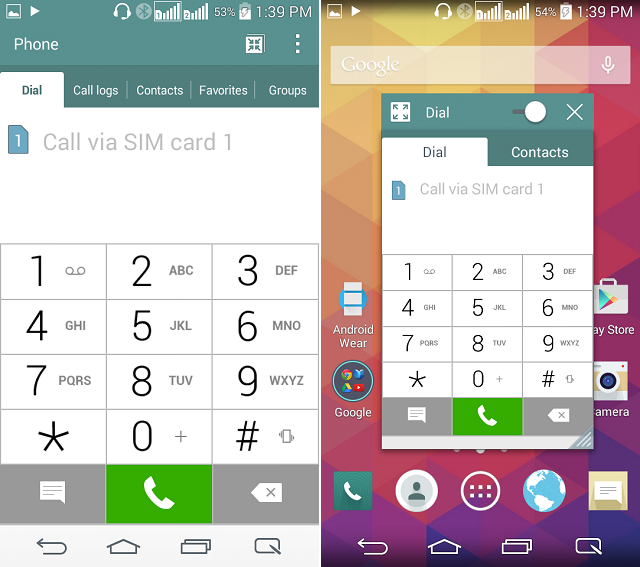
Certain apps can be resized and moved around on the Home screen, like we have done here with the Calculator app. It’s a clever perk, but the low screen resolution limits its practical application.
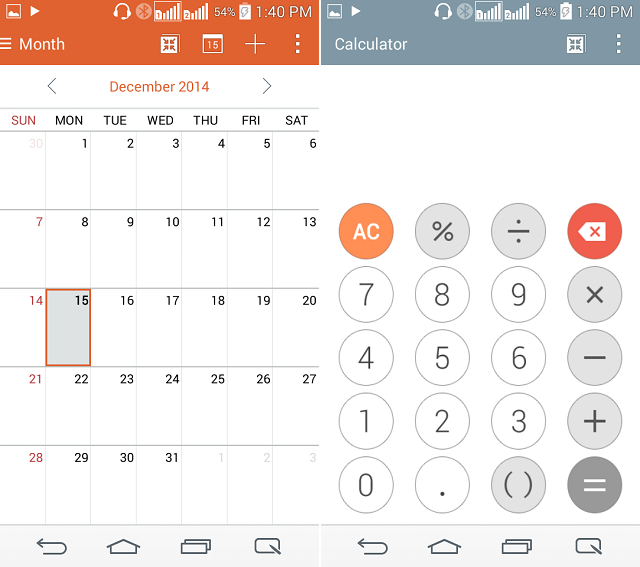
There are a number of apps that will help you become more organized on the G3 Stylus. Other than the calculator, there is also a calendar, which you can see here.
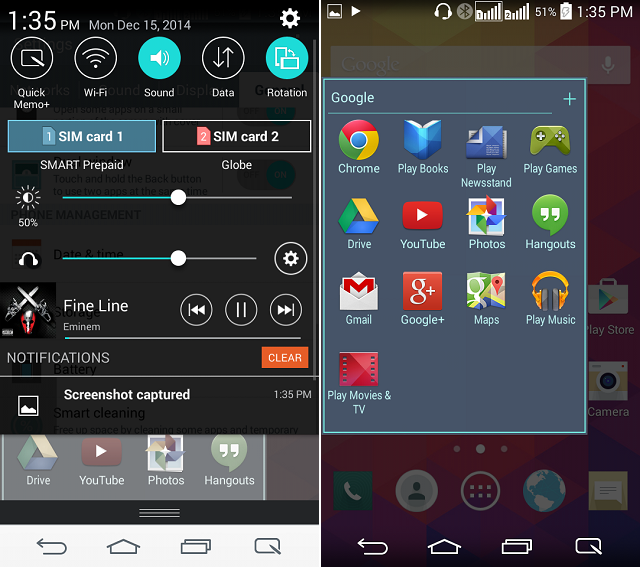
From the Home screen, you can swipe down to access the quick settings and notifications menu. Meanwhile, folders are also available for apps for access to extra stuff that you may not otherwise be able to see.
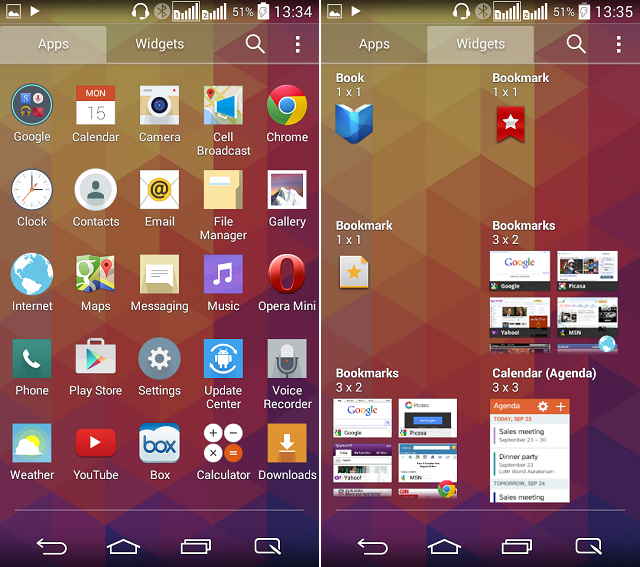
And of course, if you really want to get to all the apps on the G3 Stylus, all you have to do is make your way to the app drawer. Widget support is also available, just like on other phones running the same version of the Android software.
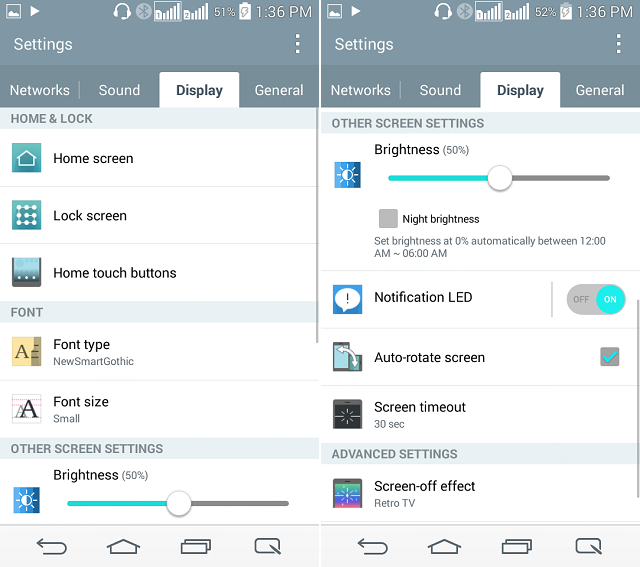
Deep inside the Settings, you’ll find all sorts of options for customizing how the G3 Stylus works.
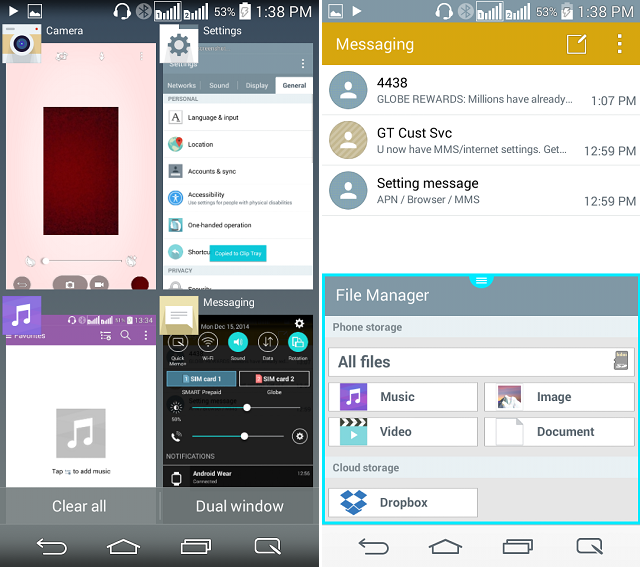
You can also specify if you want to be able to open apps in window mode (right), or simply access them one at a time while multitasking and going through recent apps (left).
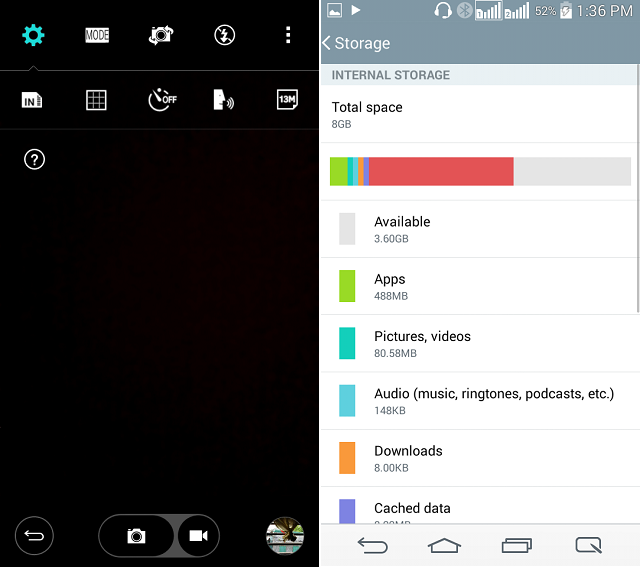
The amount of internal storage on the G3 Stylus is maxed out at 8GB. Fortunately, you can insert a microSD card in it for extra memory.
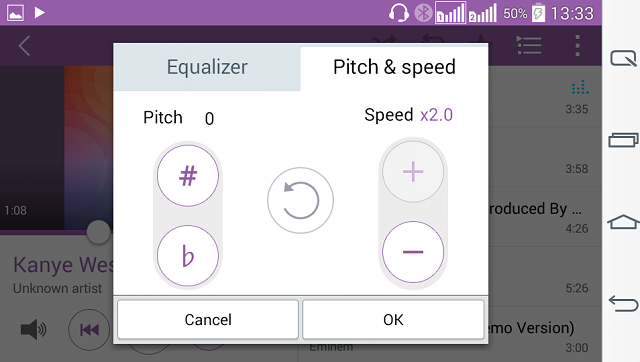
All of the storage on the G3 Stylus can then be put to use for media playback, which is actually one of its better features. The music player in particular is filled with nice extras, such as an equalizer shortcut and the ability to change the speed and pitch of music as the tracks are playing.
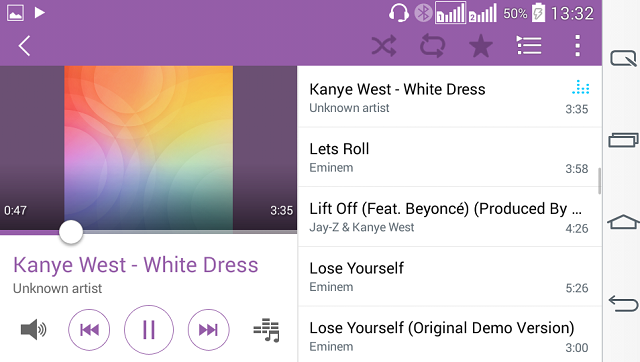
Otherwise, the music player here works just like on any other phone. If you already a collection of MP3s at hand, then you’ll have no problem listening to them on the G3 Stylus.
Camera performance

Apart from the rear-mounted power button, the G3 Stylus also has a built-in autofocus camera with LED flash on its back. Its performance turned out to be decidedly mediocre. In well-lit areas, it can capture a good amount of detail. But indoors, it strains to produce non-grainy pictures, even with the use of the flash.
Camera samples

HDR mode still helps the camera produce photos of acceptable quality at night time, but otherwise, it isn’t very good for night-time photography.
Battery life

Here’s one thing that we really liked about the G3 Stylus: the battery life. Since every unit comes equipped with a 3000mAh battery, you can be sure that you won’t have trouble running out of charge in the middle of the day.
During our tests, we couldn’t run down the battery completely until after about three full days of mid to heavy use. So if you’re always in the vicinity of a wall outlet or perhaps a USB port, then you’ll never have to worry about low battery problems.
Verdict

Last year, it was “mini” phones. And now, we seem to be living in a time when having a stylus in your phone seems like it might be a good idea. Maybe it is, but we just can’t see how, at least based on our time spent with the LG G3 Stylus. The stylus implementation is limited at best, and somewhat disappointing if you really try to get into it.
Don’t get us wrong, the G3 Stylus can still work as a capable Android phone with a large touchscreen on it. But it’s let down by the non-HD resolution display, poor camera, and mediocre overall performance that you would only expect to find on a less expensive model. If you’re a true LG fan, you may be able to live with this one, but otherwise, keep searching on.















